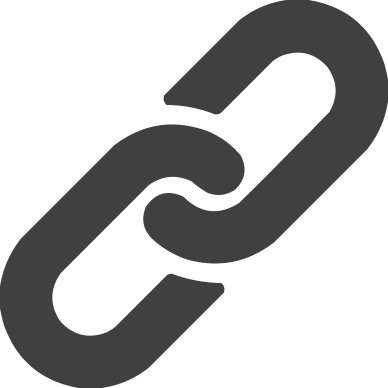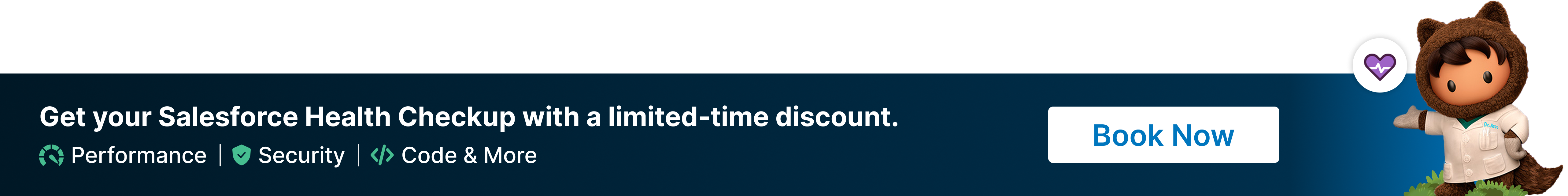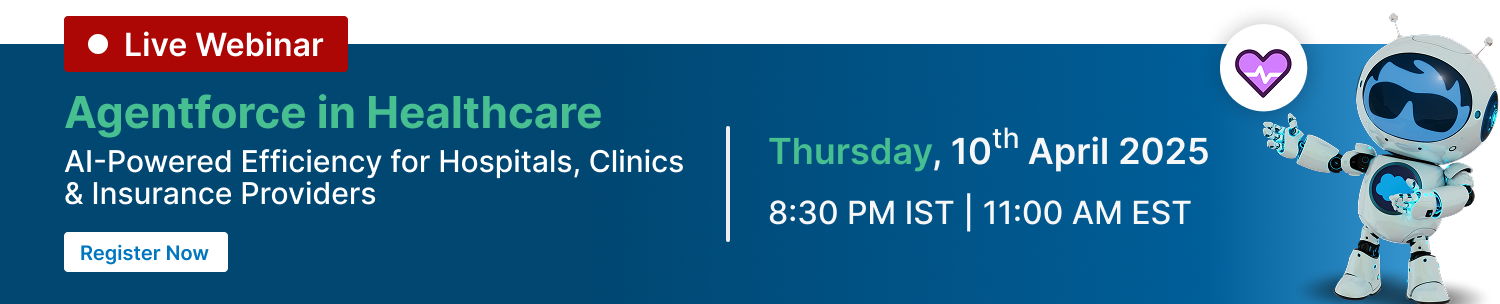Share:
Table Of Contents
- The Ultimate Salesforce Implementation Checklist: A Seamless Guide with Winfomi
- What Is a Salesforce Implementation Checklist?
- Benefits of a Salesforce Implementation Checklist
- Ultimate Salesforce Implementation Checklist
- Additional Tips for Successful Implementation
- Conclusion
- Frequently Asked Questions (FAQs)
The Ultimate Salesforce Implementation Checklist: A Seamless Guide with Winfomi
Salesforce is a powerful and widely recognized Customer Relationship Management (CRM) platform. It provides innovative solutions that help businesses strengthen customer relationships and significantly improve profitability. Research indicates that businesses using CRM experience an average sales increase of 29%.
However, many businesses struggle with Salesforce implementation due to a lack of proper guidance. To ensure a smooth transition, having a structured Salesforce implementation checklist is essential.
What Is a Salesforce Implementation Checklist?
A Salesforce implementation checklist is a structured guide that outlines the necessary steps for seamless CRM adoption. It helps businesses avoid complications and ensures a streamlined process from planning to deployment and training.
A Salesforce study reveals that the failure rates of CRM implementation range from 30% to 70%. This highlights the need for a well-defined approach to ensure successful deployment.
Benefits of a Salesforce Implementation Checklist
- Improves Forecasting - A checklist provides a roadmap for each step of the implementation process, ensuring that businesses anticipate and address challenges proactively.
- Enhances Efficiency- By streamlining tasks and defining clear objectives, businesses can maximize the capabilities of Salesforce CRM.
- Reduces Errors - A structured approach minimizes risks and ensures a smoother implementation process.
Ultimate Salesforce Implementation Checklist
1. Planning Stage
- Define business goals and objectives.
- Analyze current business processes and identify areas for improvement.
- Set key performance indicators (KPIs) to measure success.
- Assemble a dedicated implementation team.
- Configure Salesforce according to business needs and automate workflows.
2. Execution Stage
- Prepare and clean organizational data for a smooth transition.
- Verify permissions and access rights for data migration tools.
- Conduct data mapping to avoid duplication and inaccuracies.
- Integrate Salesforce with essential business automation tools.
3. Deployment & Testing Stage
- Set up a testing environment before full deployment.
- Review all functionalities and workflows before going live.
- Monitor key metrics and generate reports using dashboards.
- Conduct User Acceptance Testing (UAT) to optimize user experience.
4. Training Stage
- Provide comprehensive training through live demos, seminars, and video sessions.
- Evaluate training effectiveness to ensure user adoption.
- Launch Salesforce implementation with a support team for assistance.
Additional Tips for Successful Implementation
- Avoid excessive customization to maintain usability and efficiency.
- Be adaptable and ready to make improvements based on user feedback.
- Achieve smaller milestones to maintain project momentum.
- Align stakeholders from the outset to prevent conflicts.
- Ensure data accuracy to avoid silos and inefficiencies.
- Seek guidance from certified Salesforce consultants for expert support.
Conclusion
Implementing Salesforce without a clear roadmap can be complex and time-consuming. This checklist ensures a seamless transition, saving time and resources. At Winfomi, we specialize in Salesforce implementation and follow industry best practices to help businesses maximize CRM benefits. Contact us today for expert assistance!