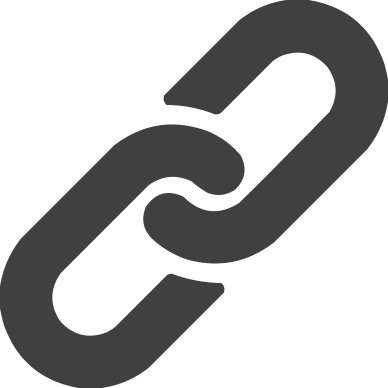Comparison of Approaches for Salesforce and AWS RDS Integration
This blog compares several approaches for integrating Salesforce with AWS RDS. Each approach has its strengths and limitations, which are detailed below to help select the best fit based on requirements for cost, scalability, and maintenance.
1. EC2-Based Integration
In this approach, an EC2 instance hosts a Node.js API for real-time sync from Salesforce to AWS RDS, and a cron job handles periodic sync from RDS to Salesforce.
Advantages:
- Full control over the environment, including Node.js API, cron scheduling, and security.
- Flexibility in handling complex logic and high data volumes.
Considerations:
- Requires management and maintenance of the EC2 instance.
- Potentially higher costs due to the need to keep the server running continuously.
- Scaling requires adjusting the instance size or adding instances.
2. AWS Lambda and API Gateway
This serverless approach uses AWS Lambda to handle real-time sync from Salesforce via API Gateway and a scheduled function for AWS RDS to Salesforce sync.
Advantages:
- Cost-effective, as you pay per execution, not for a continuously running server.
- Automatically scales with demand, reducing manual management.
- Simplifies infrastructure with fewer components to maintain.
Considerations:
- Potential latency due to cold starts, which could affect response times.
- Execution time limit (15 minutes), which may restrict processing large data volumes.
- Initial setup can be more complex, with Lambda function design and permissions configuration.
3. Amazon EventBridge
EventBridge can be used as an event-driven approach, where Salesforce events trigger Lambda functions to handle real-time sync to AWS RDS.
Advantages:
- Provides a decoupled architecture that supports scalable and resilient event processing.
- Allows for adding multiple consumers or destinations, enhancing integration flexibility.
- Reduces API call volume, as events are processed on an event-driven basis.
Considerations:
- Requires Salesforce to be configured for event broadcasting.
- Additional AWS services add complexity, potentially raising setup and management costs.
- Suitable for highly event-driven architectures, but could be overkill for simple sync needs.
4. AWS AppFlow
AppFlow provides a managed, low-code solution specifically designed for integrating applications like Salesforce with AWS services.
Advantages:
- Simplifies setup with a no-code/low-code interface, making it easier to configure.
- Supports direct integrations with Salesforce and AWS services, with minimal custom code.
- Offers built-in data transformation and mappings.
Considerations:
- Billed based on the number of records processed, potentially increasing costs for large volumes.
- May lack the flexibility needed for complex sync requirements or custom workflows.
- Limited in customization compared to a fully coded solution.
Summary Comparison Table
| Approach | Pros | Cons | Best For |
|---|---|---|---|
| EC2-Based Integration | Full control, suitable for complex logic, handles large data volumes | Requires instance management, potentially higher costs, scaling complexity | Customizable solutions with moderate-high data volumes |
| AWS Lambda and API Gateway | Cost-effective, auto-scaling, serverless infrastructure | Cold starts, 15-minute execution limit, complex setup | Cost-sensitive solutions with low-moderate data volumes |
| Amazon EventBridge | Decoupled architecture, scalable, resilient, supports multiple consumers | Salesforce event configuration, added service complexity, cost management | Event-driven architectures needing flexibility and resilience |
| AWS AppFlow | Low-code interface, managed integration, supports data transformation | Higher costs for large volumes, less customizable | Quick setup for low-moderate complexity integrations |