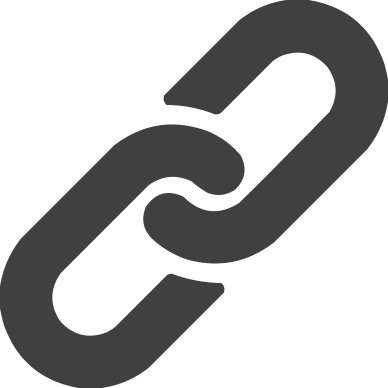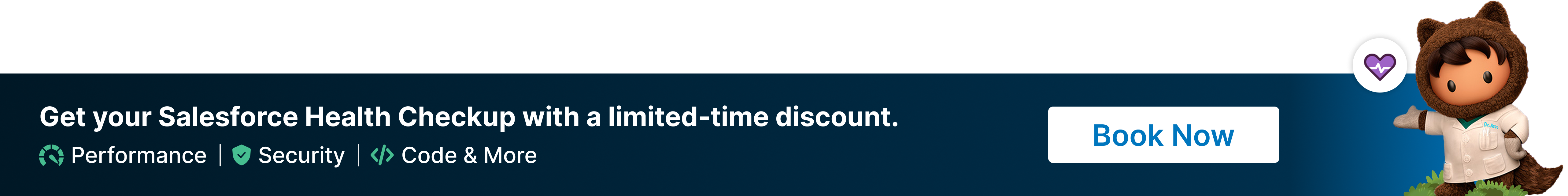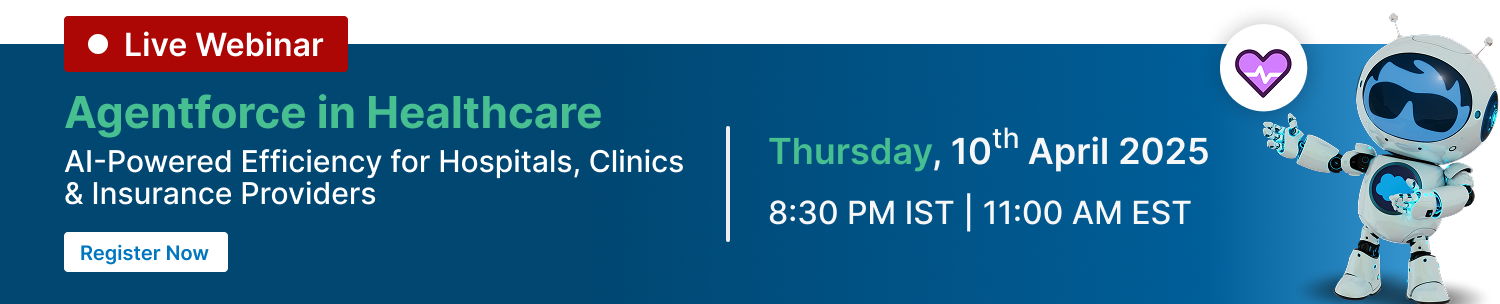Top Five Approaches How To Integrate Salesforce And Google Maps API
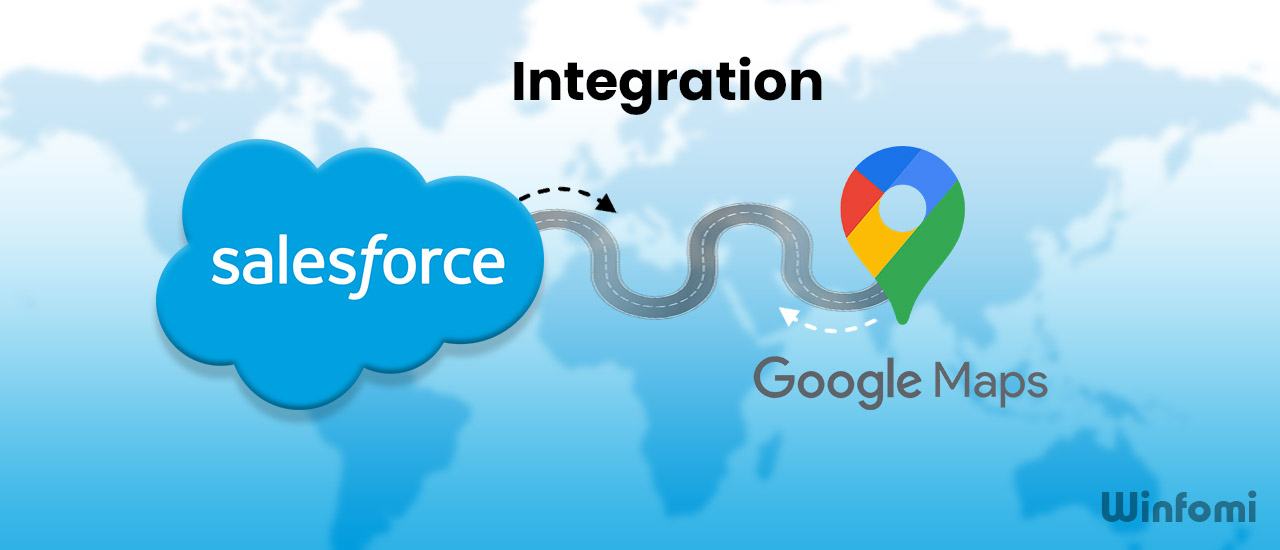
Here are the Top Five Approaches on how to integrate Salesforce and Google Maps API. Harnessing the power of technology is essential for staying ahead of the curve. One such potent combination is the Salesforce and Google Maps API integration. As businesses increasingly recognize the importance of data visualization, spatial analytics, and streamlined field operations, the Salesforce and Google Maps API integration stands at the forefront. Combining their capabilities through integration can take your business to new heights.
Benefits of Salesforce and Google Maps API Integrating
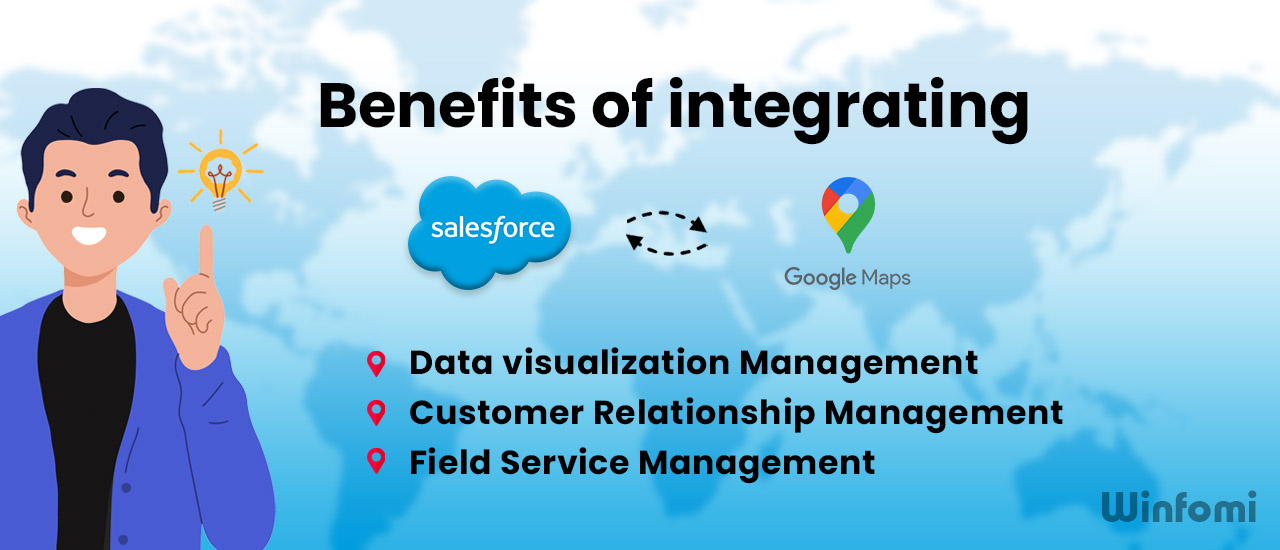
1.Data visualization Management
with this Salesforce and Google Maps API integration , you can now view customer data alongside geographic information, allowing you to gain deeper insights into your target demographics. This valuable data visualization empowers your team to make well-informed decisions, identify trends, and tailor their strategies accordingly.
2.Customer Relationship Management
Imagine having the ability to track customer locations, plan optimized routes, and even access real-time traffic updates, all within the Salesforce interface. These features given with Salesforce and Google Maps API integration allow your sales and service teams to better manage their territories, schedule appointments, and respond promptly to customer requests.
3. Field Service Management
With Salesforce and Google Maps API Integration, you can plan where your sales teams work, keep tabs on field service teams, and use location data to assign resources smartly.
Five Ways to Combine Salesforce and Google Maps API
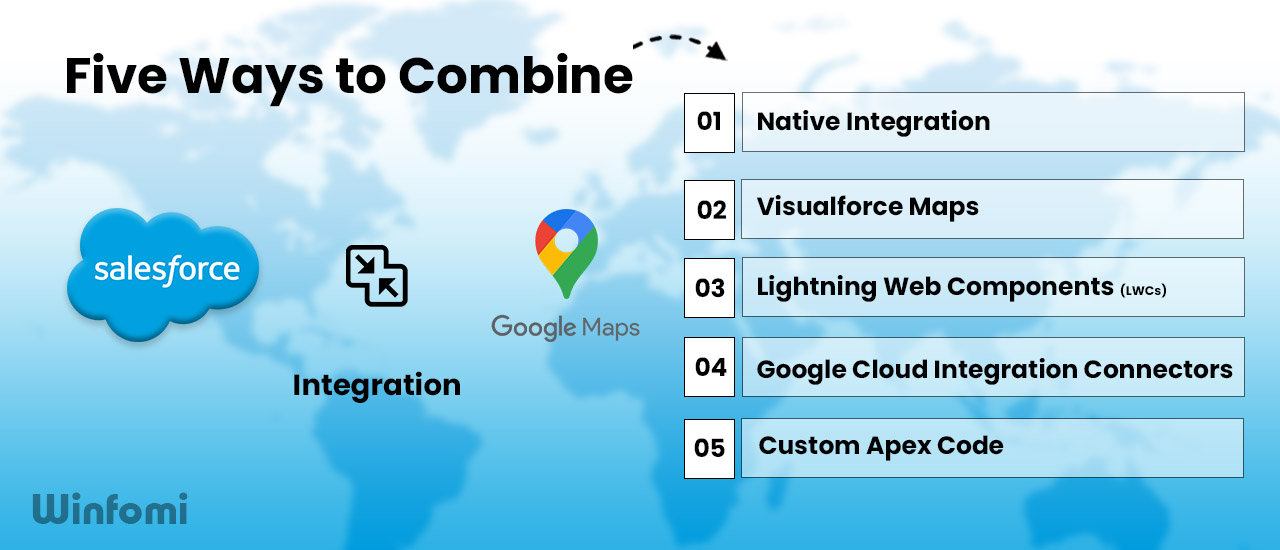
1.Native Integration
Salesforce pre-built integration connects with Google Maps for standard address details. This means you can see addresses directly on a map without switching between apps in Salesforce. It is especially handy for sales teams dealing with customer visits or overseeing assets spread across different locations, making their tasks more efficient.
2.Visualforce Maps
Visualforce, Salesforce custom development platform enhances map visualizations and interactions features. Using the Google Maps API, you have the power to craft personalized maps right within Salesforce. These maps can highlight details such as customer locations, sales territories, or service areas.
3.Lightning Web Components (LWCs)
LWCs, the most recent development framework for Salesforce, provide enhanced flexibility and performance. Within LWCs, you can directly integrate the Google Maps API, enabling the creation of interactive map-based applications within the Salesforce platform. This method facilitates the implementation of advanced features such as route planning, real-time tracking, and territory management.
4.Google Cloud Integration Connectors
For a smooth integration of Salesforce with Google Cloud services, including the Google Maps Platform, explore the use of Google Cloud Integration Connectors. These connectors come with pre-built functionalities that optimize the data exchange, allowing you to effortlessly import location data from Google Maps directly into Salesforce objects.
5.Custom Apex Code
Developers aiming for total control over the integration process can opt for utilizing custom Apex code to interact directly with the Google Maps API. While this method demands a high level of programming expertise, it provides flexibility and a wide range of customization options.
Simplify Your Salesforce and Google Maps API Integration with Winfomi
Enhance your business operations with seamless Salesforce to Google Maps API Integration. While merging these systems can be daunting, Winfomi simplifies the process, ensuring a smooth connection between Salesforce and Google Maps API. Elevate your CRM platform with Winfomi integration expertise.
Book a free Consultation with us
FAQs
How can I integrate Google Maps into Salesforce without extensive coding?
Consider using Google Cloud Integration Connectors, which provide pre-built connectors to simplify the integration process. These tools enable you to pull in location data from Google Maps directly into Salesforce objects with minimal coding effort.
Can I integrate multiple Salesforce instances with the same Google Maps API key?
Yes, you can use a single Google Maps API key across multiple Salesforce instances, but it is important to manage access and usage limits to comply with Google is terms of service.
Need Help with Integrating Salesforce and Google Maps API
Winfomi, with a proven track record of 70+ happy customers and 200+ projects, we specialize in Salesforce consulting, implementation, development, integration, and managed services. Our mission is to empower businesses with Salesforce solutions tailored to their unique needs. In light of this, Winfomi offers its expert services to help you upgrade your business operations by integrating Salesforce and Google Maps API. Experience excellence; choose Winfomi.