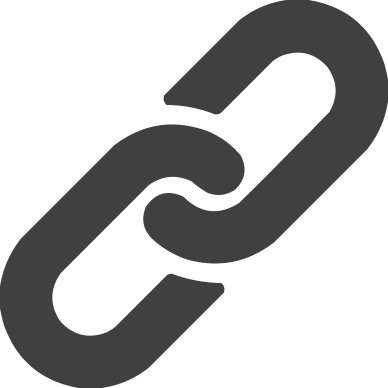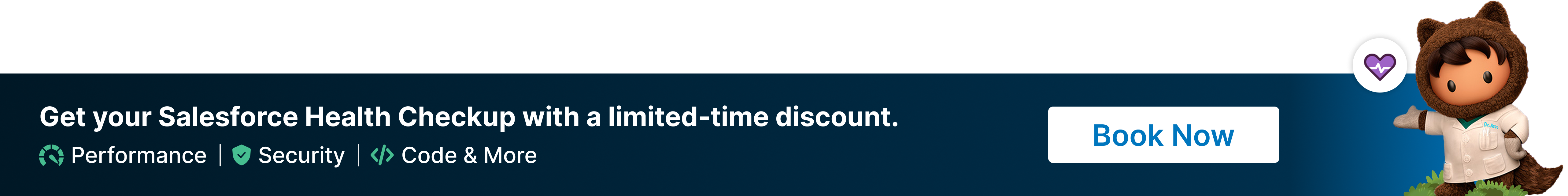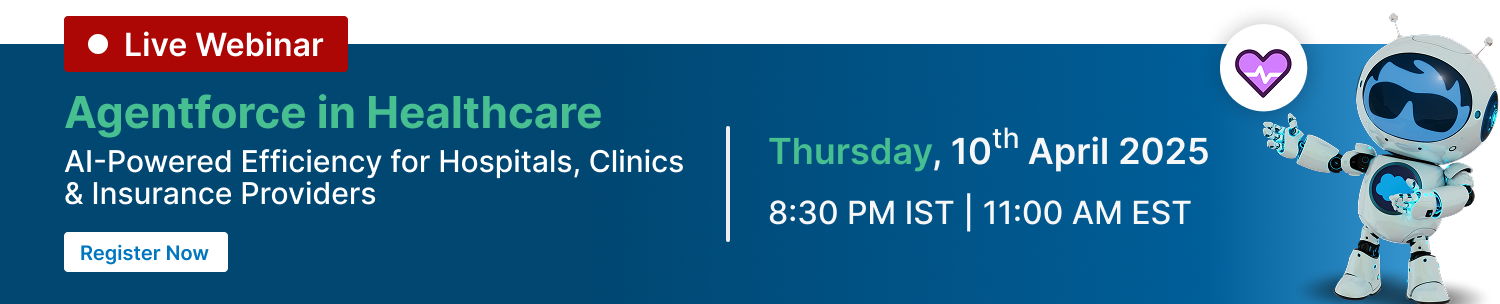Getting Started with NetSuite and Salesforce Integration: A Comprehensive Guide
Integrating NetSuite with Salesforce ensures seamless data synchronization and unified operations. Imagine your sales team closing a deal and your finance team instantly viewing the figures in NetSuite—no delays, no discrepancies. This integration bridges customer data with financials, enabling smarter decision-making and enhancing operational efficiency. Moreover, automation personalizes experiences and accelerates business growth. Essentially, it transforms raw data into actionable insights swiftly and effectively. In this guide, we will walk you through the process of integrating Salesforce with NetSuite. Let’s begin by understanding these two cloud platforms.
NetSuite and Salesforce: A Brief Overview
NetSuite Overview
NetSuite is a cloud-based ERP solution that simplifies business operations. It integrates finance, sales, and service functions, offering businesses a clear view of their operations for quick and informed decision-making.
Salesforce Overview
Salesforce is a cloud-based customer relationship management (CRM) platform designed to help businesses nurture meaningful customer relationships. It organizes and visualizes customer data, enabling companies to understand customer needs and cater to them effectively.
Benefits of NetSuite and Salesforce Integration
Real-Time Data Synchronization
Real-time data synchronization ensures that data across different systems or platforms is updated instantly. This capability allows businesses to access the most current data, enabling faster decision-making, improved accuracy, and better customer experiences. It helps avoid inconsistencies between databases and reduces the risk of errors, enhancing the overall operational efficiency.
360-Degree Customer Information
360-degree customer information consolidates data from all touchpoints into a single, unified profile. This comprehensive view includes purchase history, preferences, interactions, and behavior. By having complete visibility, businesses can deliver personalized experiences, improve customer service, and anticipate customer needs, fostering loyalty and enhancing satisfaction.
Streamlined Business Processes
Streamlining business processes involves eliminating inefficiencies, automating repetitive tasks, and improving communication between departments. By optimizing workflows, companies can reduce delays, cut costs, and improve product or service delivery. This leads to smoother operations, better resource management, and higher overall productivity.
Enhanced Reporting and Forecasting
Enhanced reporting and forecasting involve using advanced data analytics and tools to gain deeper insights into business performance and trends. These capabilities enable organizations to make accurate predictions about future demands, market changes, and resource needs. With better forecasts, businesses can make more informed decisions, plan effectively, and stay ahead of the competition.
Increased Productivity
Increased productivity is the result of automating manual processes, optimizing workflows, and providing employees with the right tools and resources. By focusing on efficiency, reducing downtime, and fostering a productive work environment, businesses can get more output with less effort, ultimately leading to improved performance and profitability.
Scalability
Scalability refers to the ability of a business or system to grow and handle increased demand without losing performance or quality. Scalable systems are designed to expand in response to growth, allowing businesses to add new users, processes, or services without needing to completely overhaul infrastructure. This ensures long-term sustainability and growth potential.
Customization and Flexibility
Customization and flexibility allow businesses to tailor their processes, products, or services to meet specific customer needs or market demands. By offering customizable solutions, companies can differentiate themselves in the market, while flexibility ensures they can adapt to changing business environments or customer preferences quickly and effectively.
Cost Savings
Cost savings are achieved through the optimization of resources, reducing waste, and automating processes. By cutting unnecessary expenses and increasing efficiency, businesses can enhance their bottom line. These savings can then be reinvested into the business for further growth, innovation, or improving customer offerings.
Improved Collaboration
Improved collaboration focuses on enhancing teamwork, communication, and knowledge sharing across an organization. With the right tools and an open culture, teams can work more effectively, solve problems faster, and innovate. Collaboration breaks down silos, aligns goals, and encourages creative solutions, leading to better outcomes and stronger relationships within the company.
Methods for NetSuite-Salesforce Integration
Native, Extensible Integration
Pre-built connectors designed for NetSuite-Salesforce integration offer a simple and quick solution.
iPaaS (Integration Platform as a Service)
A cloud-based platform that allows for customizable integrations without managing infrastructure.
Custom Code Integration
For businesses with specific needs, custom-coded integrations provide complete control.
Steps to Integrate NetSuite with Salesforce
Define Integration Requirements
Before integrating NetSuite with Salesforce, its crucial to clearly define the integration requirements. This involves understanding the data that needs to be shared between the systems, such as customer information, financial data, inventory levels, and sales data. Defining requirements ensures the integration aligns with business goals, addresses the key use cases, and identifies necessary data mappings and transformations.
Choose the Right Integration Method
Choosing the right integration method is vital for ensuring that the integration is seamless, efficient, and scalable. The most common methods include using middleware (e.g., Dell Boomi, MuleSoft), leveraging APIs, or using pre-built integration solutions. Factors such as the complexity of the data, the frequency of updates, and cost considerations should influence the method you choose to connect NetSuite with Salesforce.
Prepare Your Systems
Before initiating the integration, it’s important to prepare both NetSuite and Salesforce. This includes ensuring that both systems are up-to-date with the latest versions and patches. You should also evaluate the data structure, configure user permissions, and clean any existing data to avoid inconsistencies. Preparation ensures a smooth integration process and reduces the risk of errors during the setup.
Set Up the Integration
Setting up the integration involves configuring the chosen method to allow NetSuite and Salesforce to communicate with each other. This includes setting up data connectors, mapping data fields, and configuring workflows that dictate how and when information is transferred between the systems. During this phase, you should also define data validation rules and transformation logic to ensure that the data flows correctly.
Test the Integration
Testing the integration is essential to verify that the systems are exchanging data as expected. Conduct thorough testing by simulating real-world scenarios to ensure that data is synchronized properly, triggers are firing correctly, and any custom workflows are functioning as intended. Testing also helps identify any issues early, allowing you to fix them before the integration goes live.
Train Your Team
Training your team is crucial to ensure that everyone understands how to use the integrated systems effectively. This includes training staff on new workflows, how to access and interpret integrated data, and how to troubleshoot common issues. Ensuring your team is well-prepared helps maximize the value of the integration and reduces the likelihood of errors due to lack of knowledge.
Deploy the Integration
Once testing is complete and your team is trained, its time to deploy the integration. This involves moving the integration from the testing environment to the live production environment. Its important to monitor the system closely during the initial deployment phase to catch any unexpected issues. After deployment, continue to maintain and optimize the integration to ensure long-term success.
Conclusion:
Integrating NetSuite with Salesforce is a strategic move toward streamlined business operations and enhanced customer engagement. As cloud solutions evolve, businesses can leverage AI and machine learning for even smarter integrations, improved automation, and deeper customer insights. Winfomi, as a trusted Salesforce Partner, provides expert Salesforce integration services to help businesses seamlessly integrate NetSuite and enhance operational efficiency.