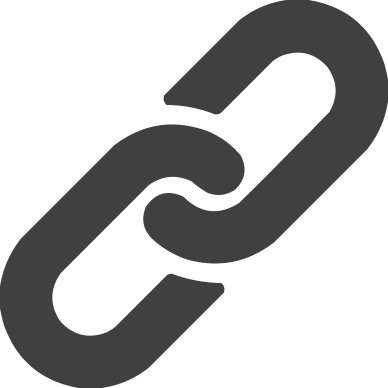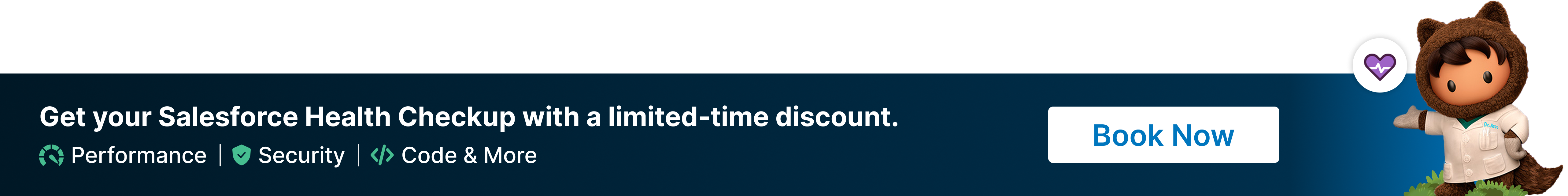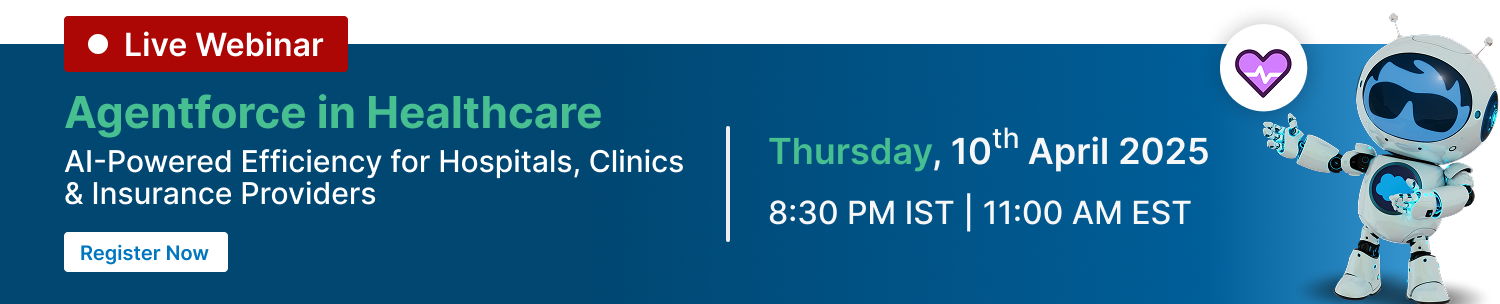Strategic Steps for Successful Migration from Zoho to Salesforce
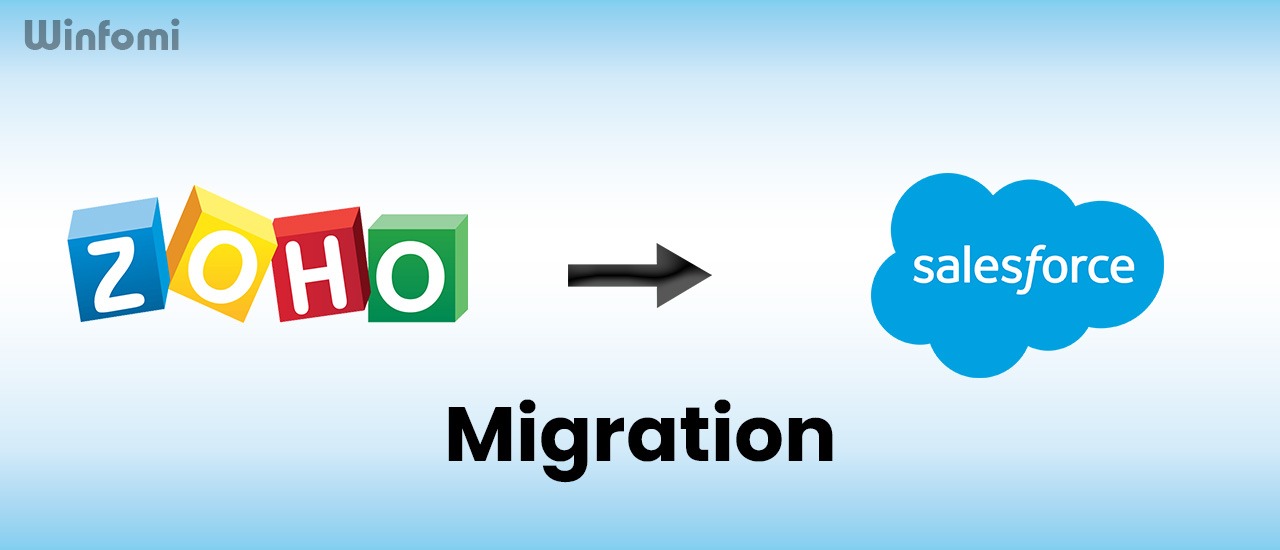
A robust Customer Relationship Management (CRM) system is a pivotal tool for smooth business operations. When choosing a CRM platform, organizations need to consider various factors that correspond to their specific requirements. Startups usually gravitate towards affordable and straightforward CRM solutions since they have minimal operational demands. However, as their scale of business expands, there a need for more advanced software to handle a wider range of operations. This situation highlights a company decision to switch from, Zoho CRM mainly used by smaller businesses, to Salesforce, which is known for its powerful features designed for larger enterprises.
Why Salesforce Takes The Lead Over Zoho:

Before making this move, the benefits of Salesforce CRM services over Zoho must be taken into account as companies aim to boost their business operations by taking advantage of Salesforce advanced capabilities and strong technical features.
1.Adaptability
As the business grows in new dimensions, the scalability of Salesforce allows your business to expand and evolve, accommodating the changing needs in terms of seamless integration of new features, functionalities, and user capacities.
2.Customization
Just as a sculptor carefully shapes clay to bring a unique vision to life, Salesforce customization options allow businesses to mold the CRM platform to fit their specific needs seamlessly. The sculptor toolkit of Salesforce includes - custom fields, reports, dashboards, and workflows that are more personalized compared to Zoho.
3.Integration
What makes Salesforce a game-changer is its knack for effortlessly syncing up with various business applications and tools. It includes both, email integration and document integration Which is quite difficult in Zoho as its functions are limited in integrating third party applications.
4.Reporting And Analytics
In the realm of Salesforce, with its exceptional reporting tools and advanced analytical capabilities, data is not merely processed it is harnessed, analyzed, and elevated to gain insights that help business in decision making.
Steps In Migrating Data From Zoho CRM To Salesforce:

The process of data migration requires attention to detail, collaboration, and following the outlined steps diligently.
1.Assess Your Data
Before diving into migration, conduct a thorough assessment of your data in Zoho CRM. Identify what information needs to be migrated, ensuring you have a clear understanding of the data structure and its dependencies.
2. Create A Migration Strategy
Define a complete migration strategy that includes the scope, timetable, and resources needed. Consider if you migrate all data at once or in stages to minimize disruption.
3.Data Mapping
Create a mapping document to align Zoho CRM fields with their counterparts in Salesforce. Ensure that data types and formats match to avoid inconsistencies during migration.
4. Data Preparation For Migration
Cleanse and de-duplicate your data in Zoho CRM before initiating the migration in order to ensure data accuracy and integrity in Salesforce.
5.Export Data From Zoho CRM
Use Zoho CRM export functionalities to extract the required data. Save the exported data in a compatible format, such as CSV, for seamless import into Salesforce.
6.Configure Salesforce
To accept the incoming data, configure yourSalesforce environment, including custom fields and any necessary data validation rules. This step ensures a smooth transition and productive data usage. ,
7.Data Importing
When it comes to migrating your data from Zoho CRM to Salesforce, utilize Salesforce strong set of data import tools as your digital allies. These tools, including the intuitive Data Import Wizard and the more advanced Data Loader, are designed to make your transition smooth and efficient.
8.Post Migration Review
After importing the data, conduct thorough validation checks to ensure accuracy. Create test scenarios and review a subset of records to identify and rectify any errors. Address any lingering issues promptly and gather feedback to improve future migration strategies by conducting the post-migration review.
FAQs
What are the datasets that can be migrated?
Account information, sales leads, sales history, custom fields, reports and dashboards.
What are the two data import tools in Salesforce?
Salesforce Data Import Wizard offers a user-friendly interface for straightforward data imports, ideal for quick and uncomplicated tasks. On the other hand, the Data Loader provides advanced capabilities, giving users greater control and flexibility, making it suitable for more complex data migration needs. Choosing between them depends on the complexity of your data migration and your preference for simplicity or customization
Find out how Winfomi’s expert guidance can help you.
Winfomi, with a proven track record of 70+ happy customers and 200+ projects, we specialize in Salesforce consulting, implementation, development, integration, and managed services. Our mission is to empower businesses with Salesforce solutions tailored to their unique needs. In light of this, Winfomi offers its expert services to help you upgrade your business operations by moving from HubSpot to Salesforce. Experience excellence; choose Winfomi.