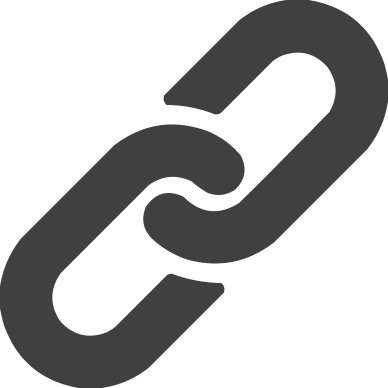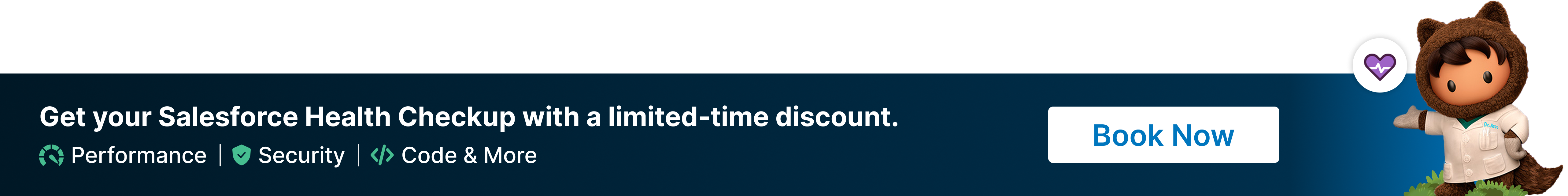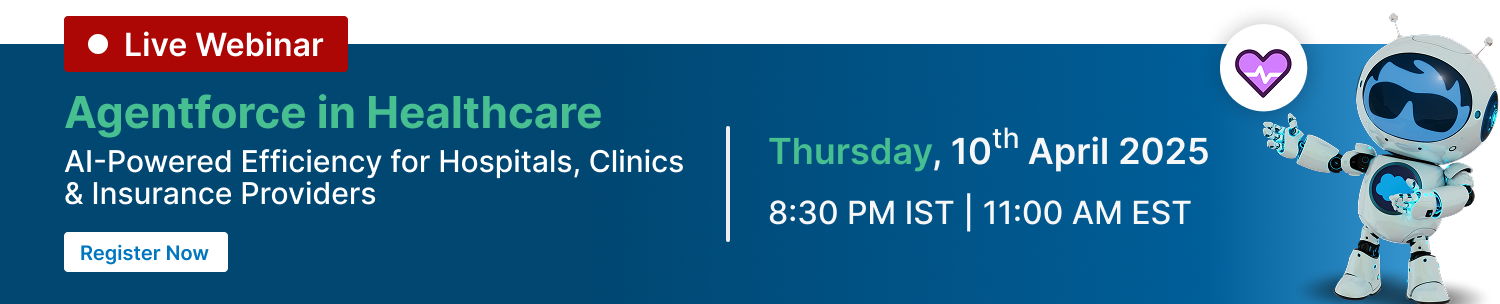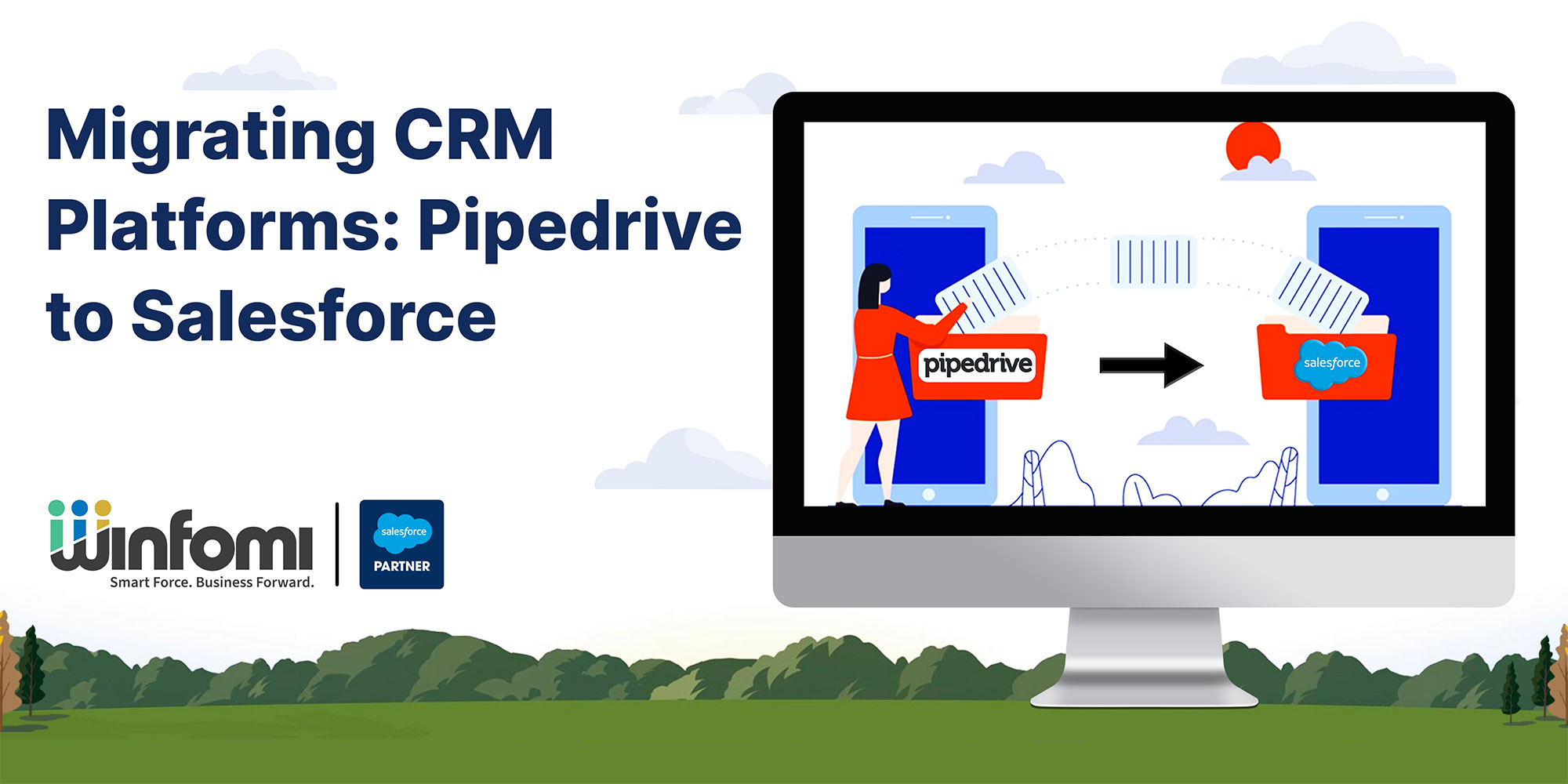

Migrating CRM Platforms: Pipedrive to Salesforce
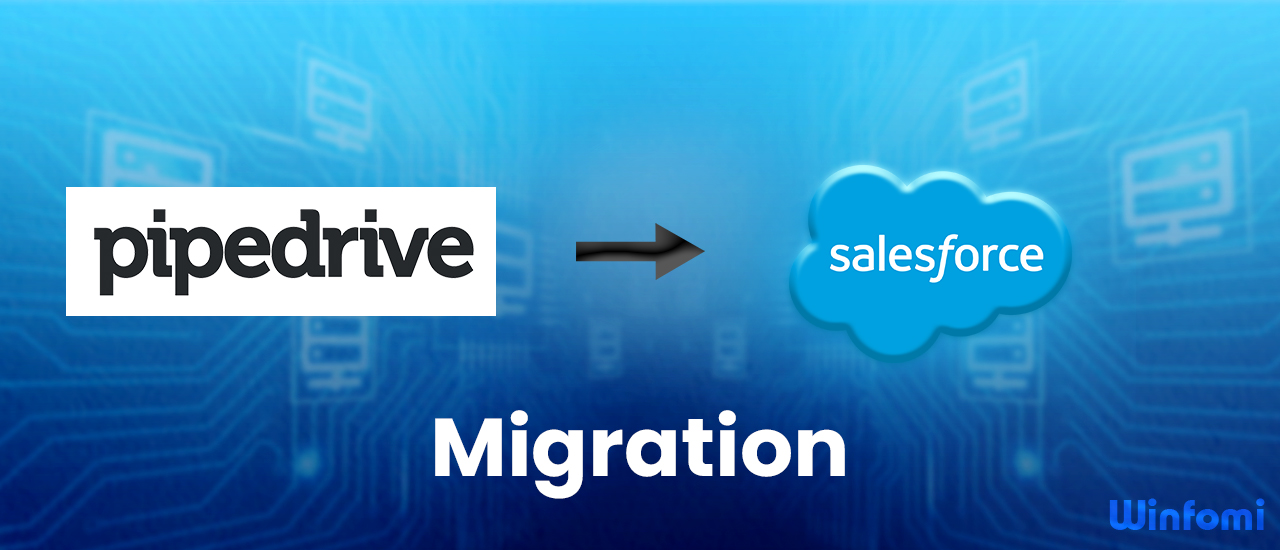
Selecting the right customer relationship management (CRM) platform mirrors choosing the right vessel for a business journey. Just as navigating the open seas demands flexibility, businesses require a CRM system that caters to present needs while accommodating future growth. Pipedrive is like a sleek sailing yacht, excels in agility and simplicity, ideal for enterprises navigating sales intricacies. However, as horizons expand, the need for a sturdier vessel arises. That where Salesforce comes in—an ocean-liner of CRM excellence with scalability and equipped with features for an expansive business journey, anticipating and handling future complexities.
Why Is Salesforce The Right Choice?

1. Enhanced Scalability
Salesforce offers a sturdier infrastructure, making it right for businesses experiencing rapid growth. Salesforce provides a scalable solution that grows with your business. As your organization expands, Salesforce can effortlessly accommodate increased data and user requirements.
2. Comprehensive feature set
Salesforce offers a vast range of features, including workflow automation, advanced analytics and, AI-driven insights empowering your sales team to make informed decisions.
3.Integrated Ecosystem
Salesforce extensive app marketplace and ecosystem enable easy integration with a myriad of third-party applications. This interconnectedness facilitates a more streamlined workflow by consolidating various business processes within a unified platform.
4. Strong Analytics and Reporting
Salesforce has powerful analytics and reporting tools that provide valuable insights into your sales and marketing efforts. This data-driven approach enables more informed decision-making and empowers the business to optimize strategies for improved performance.
5. Community and Support
Salesforce has a large and active user community, providing ample resources for learning, support, and continuous improvement.
Key Points In Migrating From Pipedrive To Salesforce
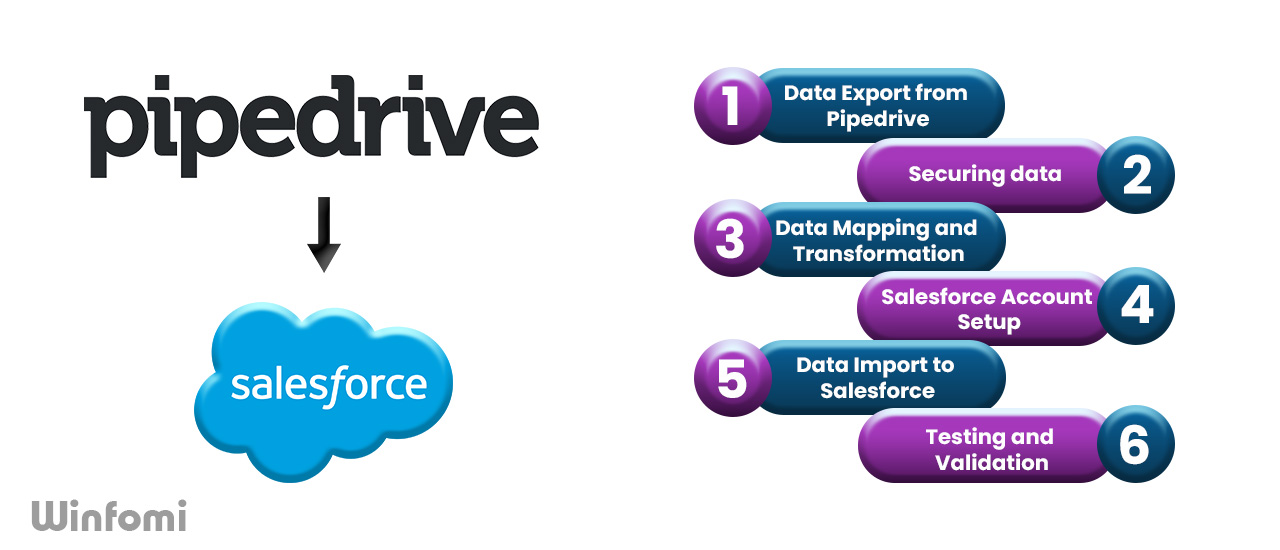
1. Data Export from Pipedrive
Migrating from Pipedrive to Salesforce begins with a simple data export process. After logging into your Pipedrive account, navigate to the Settings section, where you all find the invaluable Data Export option. Here, identify the specific data required to transfer be it deals, contacts, or organizations tailoring the export to suit your organizational needs. With a few clicks, Pipedrive allows you to download this curated data in compatible CSV format, laying the groundwork for a well-orchestrated migration to the expansive realm of Salesforce.
2.Securing data
Secure your data by having a backup plan for quick recovery in emergencies. Opt for an off-site copy for added security. For Pipedrive data backup, choose between manual export in Settings or an automated Pipedrive to CSV/Excel migration. This
3.Data Mapping and Transformation
Data mapping and transformation is a crucial step in migration. Start by cautiously mapping and organizing your exported data to align with Salesforce fields. Simultaneously, clean and format the data for consistency and accuracy, laying the foundation for a smooth transition and an enhanced Salesforce experience.
4. Salesforce Account Setup
Begin by creating an account if you have already. Then, tailor your Salesforce setup by creating custom fields and objects that match how the data was organized in Pipedrive.
4.Data Import to Salesforce
Once your data is prepped, it is time to import it into Salesforce. Use the Salesforce Data Import Wizard or Data Loader for this task. Map the fields from your Pipedrive CSV file to match those in Salesforce, creating a seamless connection. Trigger the data import process, keeping a watchful eye on data integrity.
4.Testing and Validation
Once your data finds its new home in Salesforce, thorough testing is key. Verify the accurate transfer of all data and delve into testing Salesforce features. This intricate process ensures a smooth transition, allowing you to promptly address any discrepancies or issues that might arise.
FAQs
How can I ensure data accuracy during the migration?
Data accuracy is crucial. Ensure that your data mapping is correct, clean and standardize your data beforehand, and conduct thorough testing to catch any discrepancies. A careful approach and attention to detail will help maintain data integrity.
Can I maintain my existing integrations with other tools when moving to Salesforce?
Yes, Salesforce offers robust integration capabilities. However, you may need to reconfigure integrations to align with Salesforce ecosystem. Consult with your IT or integration team to ensure a seamless transition.
Find out how Winfomi’s expert guidance can help you.
Winfomi, with a proven track record of 70+ happy customers and 200+ projects, we specialize in Salesforce consulting, implementation, development, integration, and managed services. Our mission is to empower businesses with Salesforce solutions tailored to their unique needs. In light of this, Winfomi offers its expert services to help you upgrade your business operations by moving from HubSpot to Salesforce. Experience excellence; choose Winfomi.