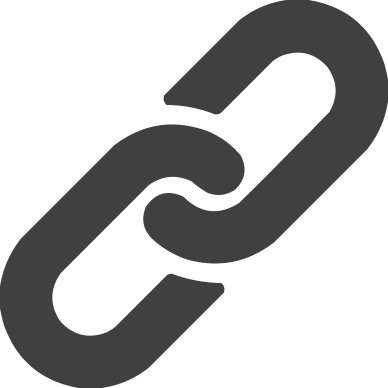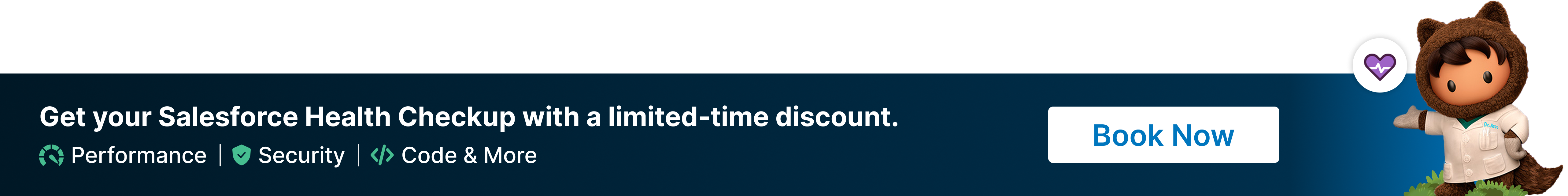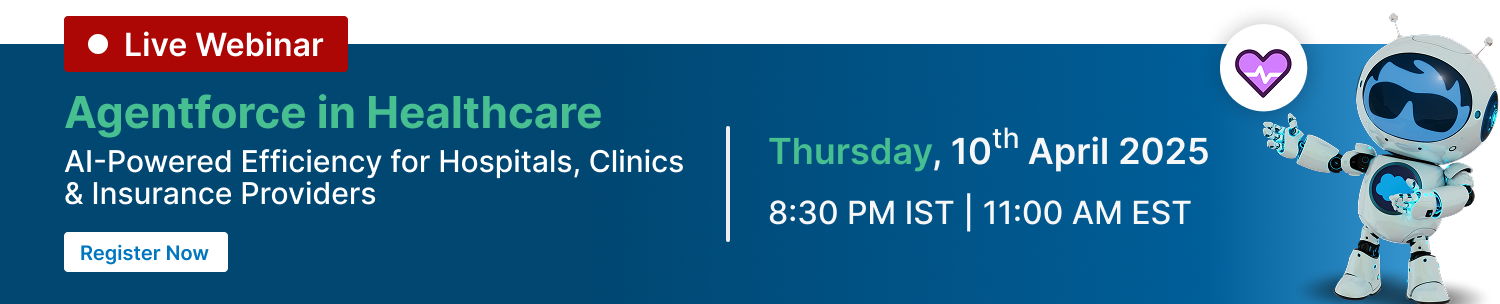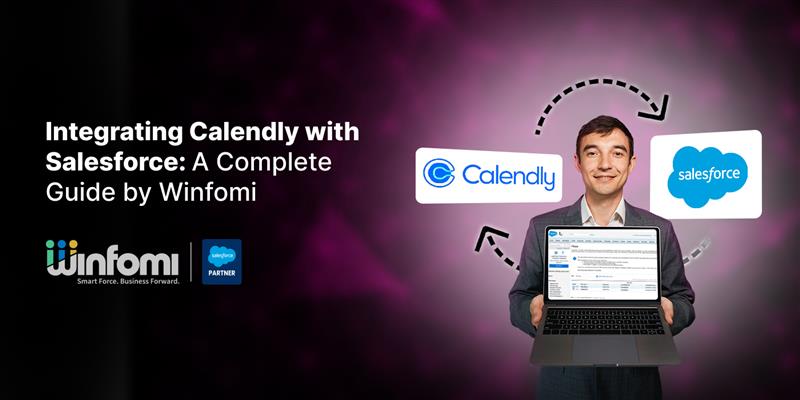

Integrating Calendly with Salesforce: A Complete Guide by Winfomi
Do you find managing appointments and schedules overwhelming? Are missed leads becoming a recurring issue for your business? If so, integrating Calendly with Salesforce can be the perfect solution to streamline your scheduling process.
Calendly is a powerful scheduling tool that automates meetings and appointments, reducing manual coordination and eliminating scheduling conflicts. In this blog, we will explore how Calendly can enhance your business operations and provide a step-by-step guide to integrating it with Salesforce.
Understanding Calendly
Imagine managing a business with multiple departments and hundreds of clients, where calls and emails are constantly exchanged to set up meetings. Without a structured scheduling system, this process can become chaotic.
Calendly serves as an automated scheduling assistant, allowing businesses to create meeting links and seamlessly schedule appointments. Let’s explore some of the key features Calendly offers:
Key Features of Calendly
- - Automated Scheduling: Calendly eliminates the back-and-forth of emails by allowing invitees to select available time slots that fit their schedule.
- - Calendar Integration: Calendly synchronizes with Google Calendar, Microsoft Office 365, and iCloud to manage appointments efficiently.
- - Advanced Analytics: It provides insights into meeting trends and rescheduling rates, ensuring a well-organized scheduling process.
- - Buffer Time Management: Users can configure buffer time between meetings to avoid consecutive back-to-back appointments.
- - CRM Integration: Calendly seamlessly integrates with Salesforce, enhancing business efficiency and customer relationship management.
Benefits of Calendly-Salesforce Integration
Integrating Calendly with Salesforce provides a seamless way to manage meetings while maintaining accurate customer records. Here are the key advantages:
- 1. Increased Lead Generation & Data Organization
- 2. Reduced Human Errors & Manual Work
- 3. Enhanced Workflow Productivity
Sales representatives can schedule meetings directly within Salesforce, ensuring efficient lead management and reducing administrative work.
Automation eliminates human intervention in scheduling, minimizing the risk of errors and ensuring consistency in customer communication.
By automating scheduling tasks, teams can focus on sales and customer engagement rather than administrative duties.
Step-by-Step Guide to Integrating Calendly with Salesforce
To integrate Calendly with Salesforce, users need a Calendly Teams or higher plan and a Salesforce Enterprise edition or higher. Follow these steps for a smooth integration:
- 1. Access Calendly’s Integration Page
- 2. Connect Calendly with Salesforce
- 3. Install the Calendly Package in Salesforce
- 4. Verify Integration
- 5. Post-Installation Customization
Visit Calendly’s website and navigate to the Integrations section. Click on Sales & CRM and select Salesforce from the available options.
Click on Connect with Salesforce and log in using your Salesforce credentials. Grant necessary permissions for the integration.
Choose the appropriate country and proceed with the installation. Select whether to install the package for Admins, All Users, or Specific Profiles (recommended: All Users). Review third-party permissions and click Allow to proceed. Wait for the package installation to complete.
Refresh your Calendly dashboard. Ensure the integration is active and that Salesforce is connected to Calendly.
Configure meeting templates and event settings based on business needs. Set up automated workflows for lead assignments and follow-ups within Salesforce.
Conclusion:
By integrating Calendly with Salesforce, businesses can streamline their appointment scheduling process, reduce administrative workload, and enhance customer engagement. Winfomi, as a trusted Salesforce Partner, offers expert integration services to ensure a seamless experience. Our team specializes in Salesforce solutions, helping businesses optimize workflows and drive efficiency. Are you ready to transform your scheduling process? Contact Winfomi today for a consultation on Calendly-Salesforce integration!