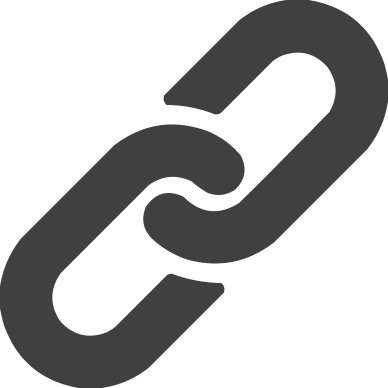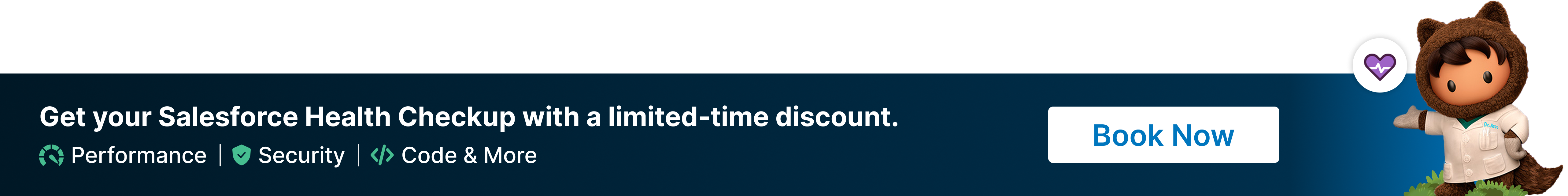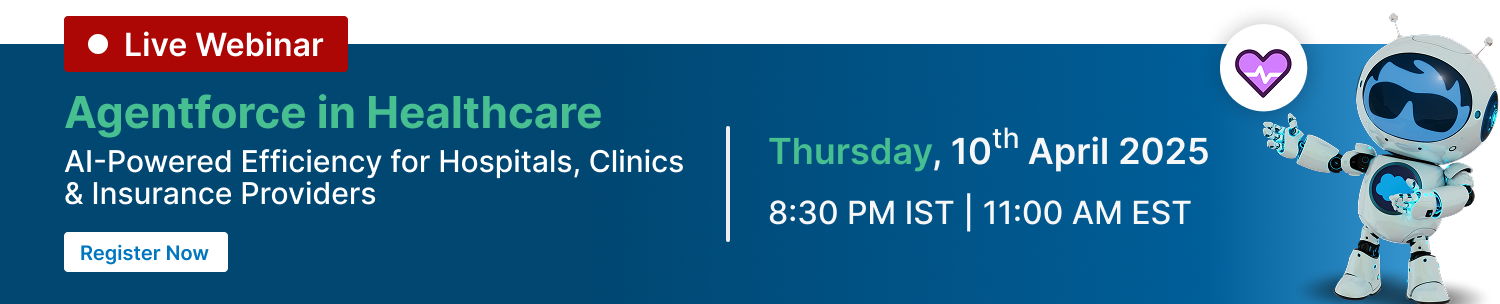Share:
Table Of Contents
- How To Integrate RingCentral With Salesforce: 6 Easy Steps for Enhanced Communication
- The Importance of RingCentral Salesforce Integration
- How to Integrate RingCentral with Salesforce: A Step-by-Step Guide
- Benefits of RingCentral Integration With Salesforce
- Additional Benefits
- Conclusion
- Frequently Asked Questions (FAQs)
How To Integrate RingCentral With Salesforce: 6 Easy Steps for Enhanced Communication
Effective communication with customers is critical to business success. A well-established communication strategy improves customer satisfaction, boosts retention, and strengthens your brand’s presence. According to a study by Exploding Topics, 60% of customers make repeat purchases after receiving personalized interactions. With tools like Salesforce to track customer journeys and gain valuable insights, businesses can refine their strategies and optimize their interactions.
However, Salesforce alone doesn't offer direct communication channels. This is where integrating RingCentral with Salesforce transforms your approach. By leveraging SMS, chat, video meetings, and more, this integration improves your communication with customers and enhances your engagement strategy. Let's explore the benefits of RingCentral Salesforce integration and guide you through the seamless setup process.
The Importance of RingCentral Salesforce Integration
Integrating RingCentral with Salesforce provides several advantages by combining your CRM and business communication tools in one platform. Here’s why this integration is a game-changer for businesses:
- Unified Platform: With the integration, you can manage communication channels like calls, meetings, and logs all within Salesforce. No more switching between different applications.
- Streamlined Communication History: All contact and communication history are in one place, offering valuable insights that help sales representatives close deals more efficiently.
- Boosted Productivity: Control calls directly from Salesforce, reducing time spent on manual logging and boosting your team's overall productivity.
Now, let’s walk through the simple steps to integrate RingCentral with Salesforce.
How to Integrate RingCentral with Salesforce: A Step-by-Step Guide
Step 1: Install RingCentral Application from Salesforce AppExchange
- Visit Salesforce AppExchange and search for “RingCentral.”
- Select the RingCentral for Salesforce app.
- Click on Get It Now and complete the installation.
Step 2: Install RingCentral Packages
- After installation, select whether to install the package in your Production or Sandbox environment.
- Choose Install for All Users and click Install to proceed.Install for All Users and click Install
Step 3: Configure RingCentral Salesforce Integration
- From Salesforce, navigate to Salesforce App Launcher and locate RingCentral Admin.”
- Open the Install Wizard and follow the instructions:
- Set up Call Centers: Click on Create to set up a call center for your organization.
- Assign Users: Add users to the call center and save the changes.
- Add Phone to Applications: Add RingCentral to your Salesforce apps, including Lightning Apps and the Utility Bar.
Step 4: Set Up the Call Center
You can create a call center either manually or automatically:
- Manual Process: Download the XML Setup file, import it to create the call center, and verify the process.
- Automatic Process: For a Salesforce org with no previous call centers, simply click Create Call Center, and it will be automatically created.
Step 5: Add Users to the Call Center
- Use the Salesforce User Assignmen tool to add users to your newly created call center.
- Fill in the user information (name, alias, role) and manage users as needed.
Step 6: Add Phone to Apps
- Navigate to App Manager and select Edit.
- Under the Utility Items tab, add the Open CTI Softphone as an item.
- Save the configuration to enable the phone app for your team.
Benefits of RingCentral Integration With Salesforce
By integrating RingCentral with Salesforce, you unlock numerous benefits for your business:
- Streamlined Lead Contact: Sales teams can access incoming leads and make calls directly from the Salesforce platform without switching apps.
- Enhanced Performance Tracking: Integration allows for better tracking of performance using Salesforce reports, helping you make informed decisions.
- Improved Call Efficiency: The click-to-call feature and the ability to view customer information before each interaction enhance call efficiency and lead to more productive conversations.
- Efficient Workflow Prioritization: RingCentral integration enables easy task management and call logging, helping your team prioritize important work first.
- Easy Scheduling: Sync your Salesforce calendar with RingCentral for scheduling calls, SMS, and video meetings, and set up timely reminders to ensure you never miss a task.
Additional Benefits
Easy integration of new employees and contractors. Streamlined Business Communication: A unified platform enhances team collaboration and customer experience.- Increased Security: Secure communication channels and better control over data exchange.
- Remote Work Enablement: Perfect for supporting remote teams with unified communication tools.
- Reduced Costs: Lower maintenance and operational costs by consolidating systems.
- Simplified Onboarding: Easy integration of new employees and contractors.
- Streamlined Business Communication: A unified platform enhances team collaboration and customer experience.
Conclusion
Integrating RingCentral with Salesforce offers a seamless and powerful communication strategy for your business. By improving efficiency and communication, your sales team can close more deals, streamline workflows, and offer a superior customer experience. Follow the steps outlined above to complete the integration and unlock the full potential of both platforms.
If you're looking to implement Salesforce and RingCentral integration or need help with custom solutions, Winfomi’s Salesforce consulting services are here to assist. As a trusted Salesforce partner, Winfomi specializes in designing, developing, and implementing integration solutions tailored to your specific business needs.