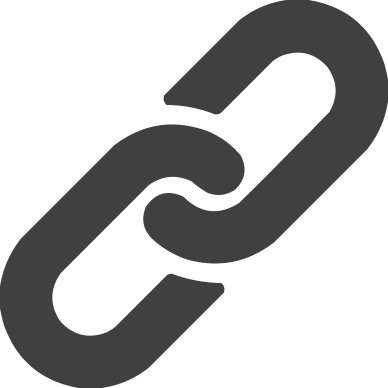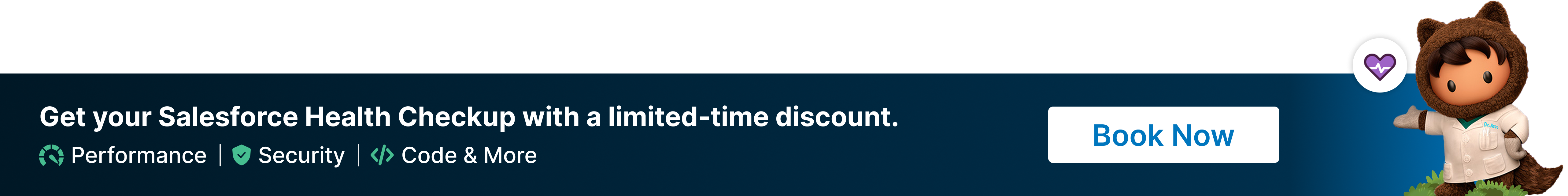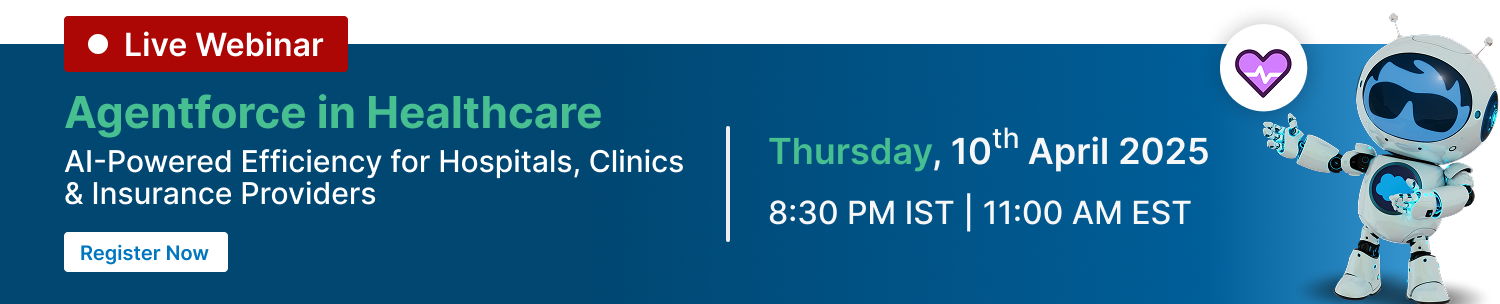Share:
Table Of Contents
How to Implement Salesforce Sales AI: A Complete 2024 Guide for Boosting Sales Performance
In the ever-evolving world of sales, artificial intelligence (AI) is no longer a futuristic tool—it’s a must-have for businesses that want to stay competitive. Salesforce, with its AI-powered features like Einstein GPT for Sales Cloud, is leading the way by offering advanced automation, personalization, and data-driven insights that help businesses supercharge their sales processes.
This complete 2024 guide will walk you through the steps to successfully implement Salesforce Sales AI and transform your sales operations for better efficiency and results.
Why Implement Salesforce Sales AI?
Before diving into the "how," let's explore the "why."Implementing Salesforce Sales AI, such as Einstein GPT, offers numerous benefits, including:
- Improved Personalization: Tailor your interactions to each customer’s specific needs and preferences using AI-driven recommendations.
- Enhanced Productivity: Automate repetitive tasks like data entry, follow-ups, and email drafting, freeing up your sales team to focus on high-impact activities.
- Actionable Insights: AI can analyze large amounts of data and provide insights, allowing sales teams to make smarter, data-driven decisions.
- Predictive Analytics: AI forecasts trends and helps your team focus on leads most likely to convert into customers.
Step-by-Step Guide to Implementing Salesforce Sales AI
Step 1: Assess Your Current Sales Process
The first step in implementing Salesforce Sales AI is understanding where your current sales process stands. Identify areas where your team spends the most time on manual tasks and where AI could add the most value. Ask yourself:
- Is your sales team bogged down by repetitive tasks like entering data into Salesforce?
- Are they missing opportunities because they don’t have access to real-time customer insights?
By identifying pain points, you can tailor the implementation of AI to meet your specific needs and improve efficiency.
Step 2: Choose the Right AI Features
Salesforce offers a variety of AI-powered tools, and choosing the right ones for your business is crucial. Here are some top AI features in Salesforce Sales Cloud to consider:
- Einstein Lead Scoring:Prioritize leads based on predictive analytics that show which prospects are most likely to convert.
- Einstein Opportunity Insights:Get AI-driven recommendations on the best time to engage with leads and opportunities.
- Einstein Email Insights:Use AI to generate personalized email responses and recommend the next best action based on customer interactions.
- Einstein Activity Capture:Automatically sync emails and calendar events to Salesforce, ensuring a 360-degree view of customer activity.
Step 3: Prepare Your Data
AI is only as powerful as the data it’s fed. Before implementing Salesforce Sales AI, ensure that your data is clean, accurate, and well-organized. This involves:
- Eliminating duplicates:AI needs consistent and reliable data to make accurate predictions.
- Filling in missing information:Ensure your CRM contains complete customer profiles, including contact details and interaction history.
- Organizing your sales pipeline:Clearly define all stages of your sales process in Salesforce so AI can effectively analyze and enhance the data.
Step 4: Customize Your AI Settings
Once your data is prepared, it's time to configure the AI settings to suit your business needs. Salesforce Sales AI tools like Einstein GPT can be customized to align with your unique sales process. For example:
- Define scoring criteria:If using Einstein Lead Scoring, decide which factors should weigh most heavily when AI scores your leads (e.g., customer demographics, previous interactions).
- Set up automated tasks:Use Einstein Activity Capture to automatically log emails and meetings, and create rules dictating how AI should notify sales reps of key actions to take.
- Personalize recommendations:Tailor Einstein’s AI recommendations based on your sales team’s goals and performance metrics.
Step 5: Train Your Sales Team
AI tools are powerful, but they’re only as effective as the team using them. Properly training your sales team on how to use Salesforce Sales AI is critical. Make sure they:
- Understand how AI scores leads and opportunities, and why certain actions are recommended.
- Know how to use AI-generated insights to improve their interactions with prospects and customers.
- Are comfortable with changes to their daily workflows, such as relying on AI for lead prioritization or using AI-generated email templates.
Training will ensure a smooth transition and help your team fully embrace the new tools.
Step 6: Monitor and Optimize
Implementing Salesforce Sales AI isn’t a one-time project—it requires ongoing monitoring and optimization. Continuously evaluate how well the AI tools are performing:
- Are leads being accurately scored and prioritized?
- Are sales reps engaging more effectively with customers?
- Are you seeing improvements in conversion rates and overall sales performance?
Regularly reviewing the AI's performance allows you to make necessary adjustments and fine-tune the system for better results.
Benefits of Salesforce Sales AI Implementation in 2024
Once successfully implemented, Salesforce Sales AI can provide a wide range of benefits, including:
- Increased Sales Productivity: AI automates tedious tasks, allowing your sales team to focus on building relationships and closing deals.
- Better Customer Relationships: With AI-driven insights, your team can better understand customer needs and preferences, fostering stronger relationships.
- Higher Conversion Rates: AI By focusing on the most promising leads, AI helps your sales team close more deals.
- Data-Driven Decisions: AI provides actionable insights that help your team make smarter, data-backed decisions.
Ready to Transform Your Sales with Salesforce Sales AI?
Implementing Salesforce Sales AI can be a game-changer for your business, helping you improve efficiency, personalize customer experiences, and drive better sales outcomes. Winfomi is here to guide you every step of the way, ensuring a smooth and successful implementation tailored to your unique needs.
Book a free consultation with us today, and let’s discuss how Salesforce Sales AI can transform your business.
FAQs
1. What is Salesforce Sales AI?
Salesforce Sales AI, including tools like Einstein GPT, leverages artificial intelligence to help sales teams automate tasks, predict sales trends, and provide actionable insights.
2. How does Salesforce Einstein GPT improve sales productivity?
Einstein GPT automates time-consuming tasks, such as data entry and follow-ups, and provides AI-driven recommendations to sales reps, helping them focus on high-value activities.
3. How can businesses implement Salesforce Sales AI in 2024?
Businesses can follow a six-step process to implement Salesforce Sales AI: assessing the current sales process, choosing the right AI features, preparing clean data, customizing AI settings, training the team, and continuously monitoring performance.