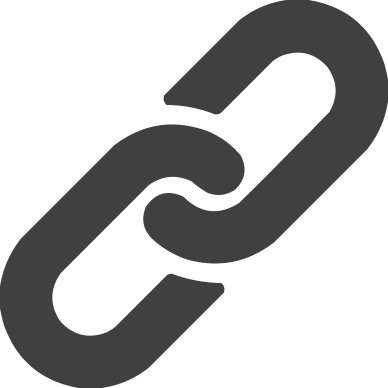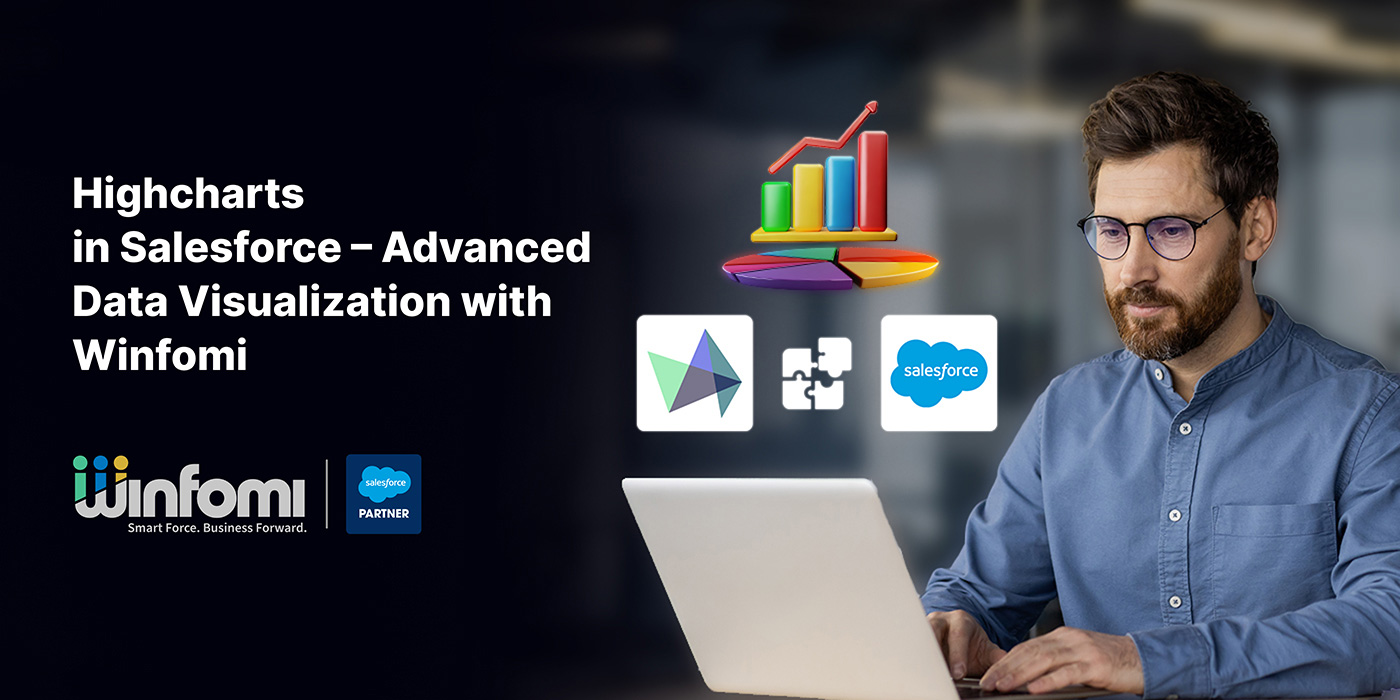

Highcharts in Salesforce – Advanced Data Visualization with Winfomi
The Highcharts feature in Salesforce empowers developers to create visually appealing charts and graphs that vividly represent Salesforce data, showcasing the power of data visualization in your hands.
Highcharts and Visualforce pages or Lightning components in Salesforce provide a powerful toolkit for visually engaging charts, facilitating deeper insights and decision-making.
Advantages of Using Highcharts Over Salesforce’s Built-in Chart and Dashboard Features
As a certified Salesforce partner, Winfomi provides custom Salesforce and AWS integration services that enable businesses to leverage the full potential of both platforms. Our tailored solutions ensure that your business gets the most out of your Salesforce CRM and AWS infrastructure.
Advanced Customization
Highcharts allows for extensive customization of chart appearance, feel, and functionality, enabling unique and engaging visualizations.
Complex Chart Types
Highcharts supports a broader range of chart types, including gauge charts, 3D charts, and heatmaps, surpassing Salesforce’s native options.
Seamless Integration
Highcharts offers a high degree of flexibility for integration with Salesforce applications, including Visualforce pages, Lightning components, and external web apps, empowering developers with the adaptability to suit their specific needs.
Efficient Data Handling
Highcharts can efficiently visualize data from external databases, APIs, and spreadsheets, handling large datasets with ease. This versatility makes it an ideal tool for data-heavy businesses, empowering developers with efficient data visualization capabilities.
Which to Choose: 3D or 2D?
Difference Between 2D and 3D Highcharts
The suitability of Highcharts for visualization depends on specific needs and preferences. Here are reasons for choosing 3D charts:
- Enhanced Aesthetic Presentation: 3D charts offer depth and perspective, enhancing data visualization.
- Complex Data Representation: They intuitively show complex data linkages, aiding understanding.
- User Interaction and Engagement: 3D charts engage users with interactive data exploration.
- Depth Perception: They provide clear data point distinction, which is helpful for large datasets.
- Emphasis on Trends: 3D charts highlight data trends for better decision-making.
Steps to Integrate Highcharts with Salesforce
- Step 1: Upload Highcharts Static File
- Step 2: Define the HTML
- Step 3: Load the Highchart with JavaScript
- Step 4: Establish Connection Using connectedback()
- Step 5: Verify Data Reception from Apex
- Step 6: Configure Highcharts in JavaScript
- Step 7: Final Result
Integrate Highcharts with Salesforce by uploading the required static file. Then, access the latest versions through the provided link.
Define the HTML structure where the Highchart will be rendered. This includes setting up a placeholder `data-id` for JavaScript interaction.
Use the uploaded Highcharts JavaScript static resource to render the chart dynamically.
The `connectedback()` function establishes a connection between Highcharts and other application components or data sources, enabling real-time updates and interactive features.
Confirm that JavaScript is correctly receiving data from Salesforce Apex.
Ensure the JavaScript configuration for Highcharts is correct. A Donut Chart is used as an example here, mapping opportunity names and corresponding amounts.
The 3D Donut Chart is now fully integrated and functional within Salesforce.
How HTML and JavaScript Communicate
Highcharts 3D integrates into Salesforce applications through HTML and JavaScript communication, ensuring dynamic data visualization with reflected changes in the HTML DOM.
Data Transfer from Apex to JavaScript
Salesforce Apex plays a crucial role in the data transfer process. It allows data from external sources or databases to be accessed in JavaScript code for Highcharts 3D. This enables additional mappings using adapters like `wire`, facilitating a smooth data transfer process.
Data Manipulation with JavaScript
Once data is transferred from Apex to JavaScript, it can be modified for Highcharts 3D visualization. This may involve additional computations, business logic application, filtering, aggregation, or modification to prepare the data for visualization.
Generating Dynamic Colors
Highcharts 3D allows dynamic color customization to enhance the clarity and aesthetics of visualized data.
Conclusion:
Highcharts and Salesforce integrate seamlessly to provide advanced data visualization, enhancing analytics, chart styles, and customization. Highcharts 3D improves visual experiences, while JavaScript and HTML facilitate user interactions. Salesforce Apex enables seamless integration, boosting data analysis and CRM strategy outcomes. Partnering with Winfomi, a trusted Salesforce partner, ensures successful Highcharts implementation tailored to your business needs.