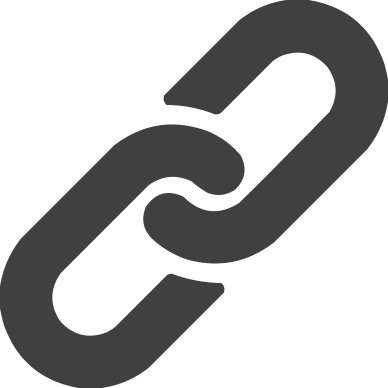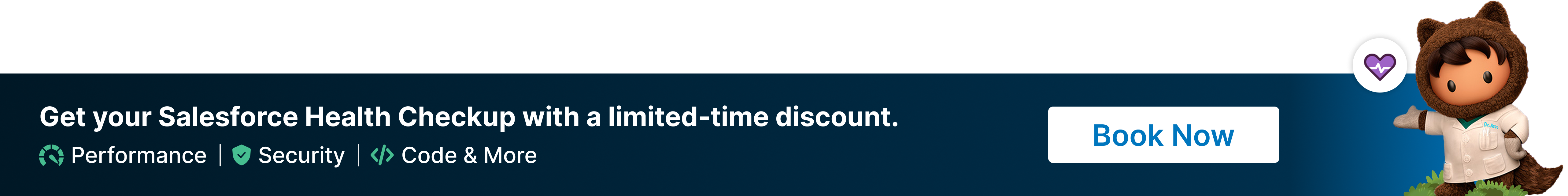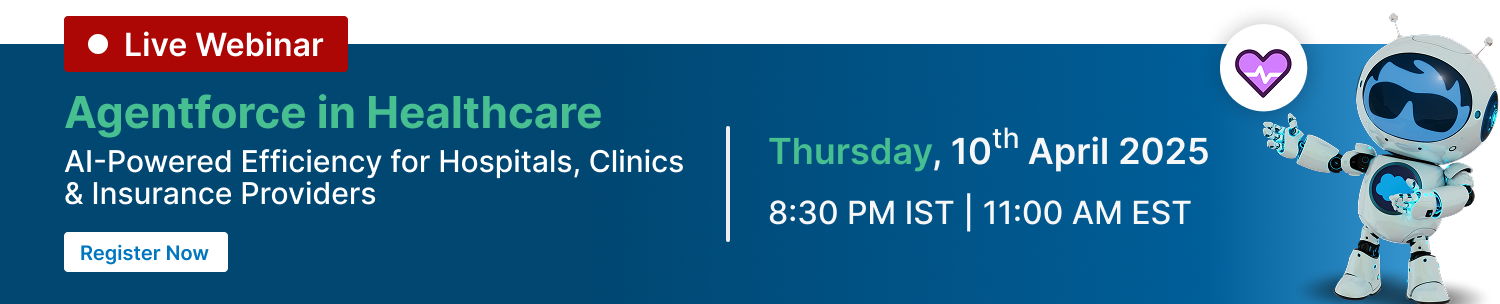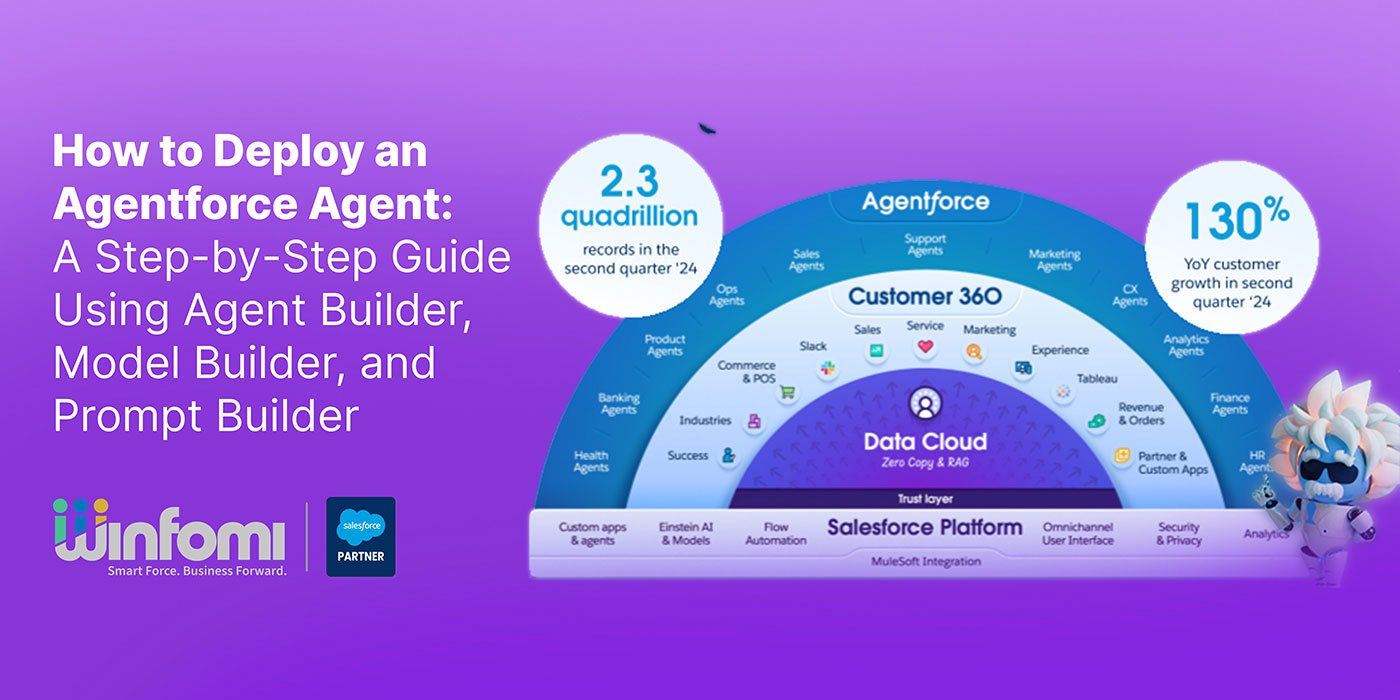

How to Deploy an Agentforce Agent: A Step-by-Step Guide Using Agent Builder, Model Builder, and Prompt Builder
At Winfomi, we are committed to helping organizations deploy Agentforce agents seamlessly. With Salesforce’s low-code tools Agent Builder, Model Builder, and Prompt Builder businesses can quickly customize and deploy AI agents tailored to their specific needs. Whether you want to enhance customer service, optimize sales, or create an AI-driven solution for any role, these tools enable anyone to deploy powerful AI agents with minimal coding.
Here’s how to deploy your Agentforce agent using these intuitive tools:
Step 1: Customizing with Agent Builder
Agent Builder is the core tool for customizing and deploying Agentforce’s out-of-the-box agents. This low-code builder allows you to modify existing agents or create new ones for any industry or use case.
How to Use Agent Builder:
- Define Topics and Actions: Start by creating a “job to be done” for your agent, defining the topics it will handle and writing natural language instructions for each topic.
- Configure with Tools: Utilize tools like Flows, Prompts, Apex, and MuleSoft APIs to configure the agent’s behavior, ensuring it can pull necessary data and perform specific tasks.
- Create a Library of Actions: AI Establish a collection of actions your agent can use to resolve queries or complete tasks autonomously.
- Monitor and Test: After setting up your agent, observe its plan of action and test its responses in Agent Builder to ensure it performs as expected.
Agent Builder simplifies the deployment of agents that fit seamlessly into your business processes while autonomously managing complex scenarios.
Step 2: Enhancing Intelligence with Model Builder
To make your agents smarter, use Model Builder to incorporate custom AI models and large language models (LLMs) into your agent’s framework.
How to Use Model Builder:
- Bring in Custom AI Models: Register and activate custom AI models or integrate third-party LLMs using API keys.
- Test and Optimize: Experiment and optimize your models in a dedicated playground environment before deployment.
- Activate for Use: Once your models are ready, activate them for integration within Prompt Builder, embedding these enhanced capabilities into your agent’s logic.
Model Builder enables organizations to integrate sophisticated AI capabilities, allowing agents to autonomously handle complex data analysis and decision-making.
Step 3: Personalizing Outputs with Prompt Builder
Prompt Builder is the final tool for refining your agent’s output. It allows you to customize prompts that guide the agent’s behavior, ensuring every interaction is personalized and relevant.
How to Use Prompt Builder:
- Customize Prompt Templates: Select from out-of-the-box prompt templates and modify them using your CRM or Data Cloud data to deliver tailored and accurate responses.
- Embed Prompts in Workflows: Integrate generative experiences within the flow of work—whether automating a workflow, populating a Lightning record page, or configuring specific actions, prompts drive meaningful outputs.
- Test and Deploy: Similar to the other builders, test the prompts within Prompt Builder before deploying them live.
Prompt Builder enhances how agents interact with data, ensuring every task—whether customer inquiries or internal processes—is handled with precision.
Conclusion: Deploying AI Agents with Ease
At Winfomi, we recognize the need for AI solutions that are fast, scalable, and adaptable to your business needs. By leveraging Agentforce’s low-code tools, you can deploy customized agents that transform your interactions with customers, manage internal processes, and scale operations.
From Agent Builder for configuring agents to Model Builder for integrating advanced AI and Prompt Builder for personalizing output, deploying Agentforce agents has never been easier. With minimal code and maximum flexibility, your organization can harness the full potential of AI to enhance efficiency and drive business success.