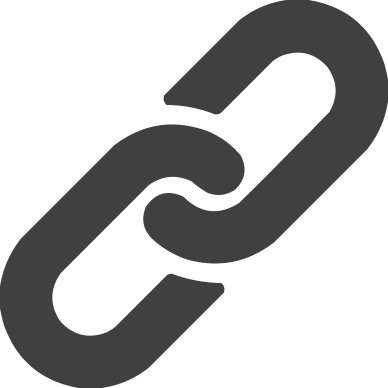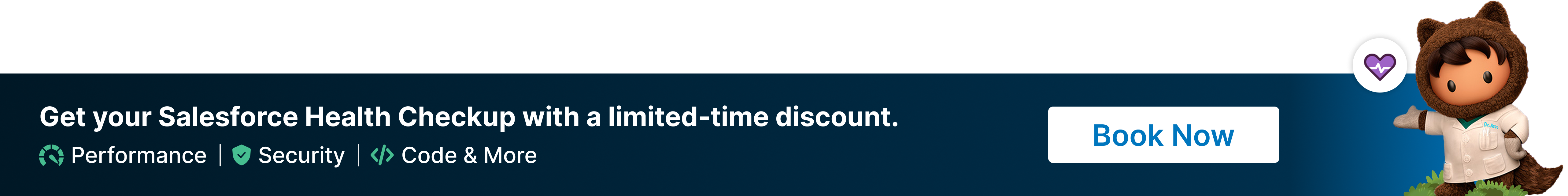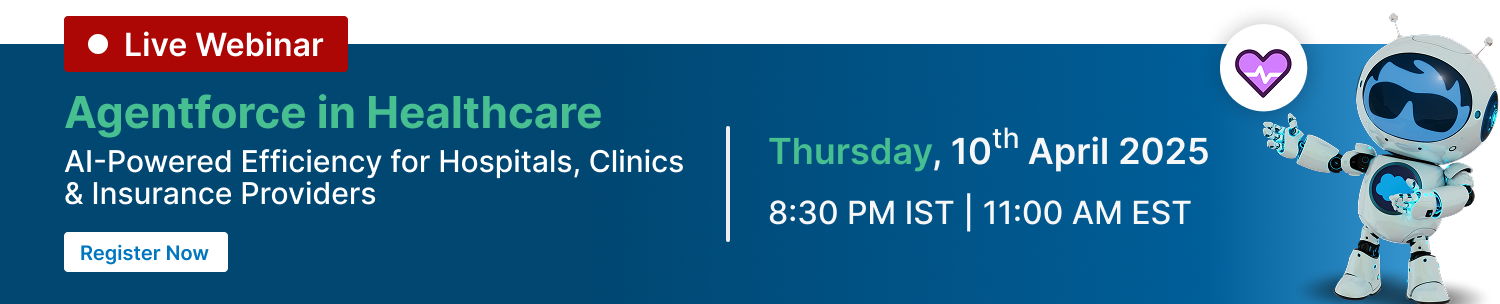How to Create a Custom Agentforce Agent: A Step-by-Step Guide
At Winfomi, we understand that customizing AI solutions to meet specific business needs is crucial for driving growth and efficiency. With Agentforce, Salesforce’s next-generation autonomous AI platform, businesses can build and deploy custom agents tailored to their unique requirements. Whether you aim to enhance customer service, boost sales outreach, or streamline internal processes, creating a custom Agentforce agent is straightforward. Here’s a step-by-step guide to get you started.
Step 1: Define Your Agent’s Purpose
Before diving into the technical details, it’s essential to clearly define your agent’s purpose. What specific tasks do you want it to handle? Whether it’s addressing customer inquiries, automating sales follow-ups, or assisting with internal HR requests, having a clear understanding of your agent’s role will guide the customization process.
Consider the following:
- Who will your agent serve? (Employees, customers, or prospects)
- What channels will it operate on? (Web, mobile, WhatsApp, or Slack)
- What tasks will it handle? (Resolving customer inquiries, scheduling meetings, etc.)
Once you have this foundation, you’re ready to start building your agent.
Step 2: Use Agent Builder for Easy Customization
Agent Builder is the core tool within Agentforce for building and customizing agents with minimal coding. This low-code platform simplifies the process of tailoring existing agents or creating new ones from scratch for any role or industry.
How to Use Agent Builder:
Step 3: Test Your Agent with Agent Builder
After customizing your agent, testing its behavior and responses is crucial. Agent Builder provides a testing environment to observe your agent’s plan of action and how it responds to different queries:
- Run Test Scenarios:Simulate various interactions with your agent to ensure it responds accurately and performs tasks correctly.
- Refine and Iterate:Based on the test results, refine the agent’s actions and topics as needed to ensure seamless performance in a live environment.
Step 4: Incorporate Custom AI Models with Model Builder
To enhance your agent’s capabilities, consider using Model Builder to integrate custom AI models or Large Language Models (LLMs). This allows your agent to manage more complex tasks and deliver more accurate results.
How to Use Model Builder:
Step 5: Personalize Interactions with Prompt Builder
Prompt Builder allows you to fine-tune how your agent interacts with users by customizing prompts using your CRM or Data Cloud data, making interactions more personalized and relevant.
How to Use Prompt Builder:
Step 6: Deploy Your Agentforce Agent
With your custom agent built, tested, and refined, you’re ready to deploy it. Using Agent Builder, deploy your agent across the necessary channels, whether it’s your website, mobile app, or messaging platforms like WhatsApp or Slack.
- Monitor Performance:After deployment, track your agent’s performance with built-in analytics tools to measure metrics like response accuracy, case resolution rates, and user satisfaction.
- Optimize Continuously:Regularly revisit your agent’s configuration to optimize its actions based on real-world interactions. Agentforce allows you to easily scale and adapt your agent to meet evolving business needs.
Conclusion: Empowering Your Business with Custom AI Agents
Creating a custom Agentforce agent doesn’t require extensive coding knowledge. With low-code tools like Agent Builder, Model Builder, and Prompt Builder, you can deploy an AI agent perfectly tailored to your business’s unique challenges. At Winfomi, we specialize in helping businesses harness AI to drive efficiency, scale operations, and deliver superior customer experiences.
Whether you’re just starting with AI or looking to expand your capabilities, Agentforce offers the tools and flexibility to build agents that tackle your toughest tasks, freeing your human teams to focus on higher-value work.