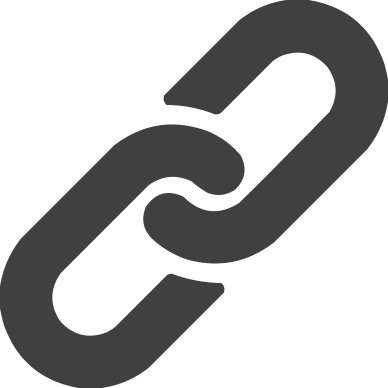How to Connect Marketing Cloud and Data Cloud and Activate It
Salesforce's Marketing Cloud and Data Cloud are two powerful tools designed to help businesses unify customer data and create personalized marketing experiences. When these platforms are connected, businesses can leverage real-time customer insights to drive personalized campaigns across multiple channels. In this blog, we will walk you through the steps of connecting Salesforce Marketing Cloud to Data Cloud and how to activate and utilize this connection for better marketing outcomes.
What is Marketing Cloud and Data Cloud?
Salesforce Marketing Cloud is a multi-channel marketing platform that helps businesses engage customers through email, mobile, social media, and advertising. It allows marketers to create personalized, data-driven campaigns to enhance customer engagement.
Salesforce Data Cloud (formerly Customer Data Platform, CDP) is a unified customer data platform that pulls data from multiple touchpoints such as email, websites, and CRM systems, and consolidates it into a single, real-time customer profile. This enables businesses to segment, target, and activate personalized experiences.
Steps to Connect Marketing Cloud and Data Cloud
To maximize the value of your marketing data, connecting Salesforce Marketing Cloud and Data Cloud is essential. Below are the steps to integrate the two platforms.
Step 1: Set Up Data Cloud in Salesforce
Before connecting to Marketing Cloud, ensure that Salesforce Data Cloud is set up and operational. You need to configure data ingestion, data mapping, and ensure your customer profiles are unified correctly. This involves pulling in data from multiple sources such as Salesforce CRM, website tracking, emails, and third-party platforms.
Once the data is ingested, it should be mapped and consolidated into customer profiles within Data Cloud. These profiles will form the foundation for creating targeted audiences for marketing campaigns.
Step 2: Enable Data Stream Between Data Cloud and Marketing Cloud
After setting up Data Cloud, the next step is to enable the data stream between Data Cloud and Marketing Cloud. This is done through Marketing Cloud Connect, which links the two platforms.
Follow these steps:
Step 3: Set Up Data Synchronization
Once Marketing Cloud Connect is configured, you need to define how data will flow between the two platforms. Set up synchronization rules to ensure customer profile data from Data Cloud is available in Marketing Cloud. This data will be used to drive personalized campaigns, customer journeys, and real-time marketing automation.
To set up synchronization:
Activating Marketing Campaigns with Data Cloud
Once the data synchronization is complete, you can begin using Data Cloud’s customer profiles and audience segments to activate personalized marketing campaigns in Marketing Cloud.
Step 1: Use Audience Builder for Segmentation
In Marketing Cloud, use Audience Builder to segment customers based on the real-time data available from Data Cloud. You can segment customers based on their interactions, behavior, preferences, and demographics. These segments can then be used to target specific audiences with personalized email, SMS, or advertising campaigns.
Step 2: Set Up Journey Builder
With the customer segments created, use Journey Builder in Marketing Cloud to create multi-channel customer journeys. Leverage the data from Data Cloud to trigger real-time customer interactions, ensuring that each message is tailored to the individual’s current actions or preferences.
Step 3: Measure Campaign Performance
As you activate your marketing campaigns, it’s crucial to measure their performance. Marketing Cloud provides detailed analytics on customer engagement, conversion rates, and campaign effectiveness. By continuously refining your campaigns based on data insights, you can optimize your marketing efforts and deliver better results.
Conclusion
Connecting Salesforce Marketing Cloud and Data Cloud allows businesses to leverage real-time customer data to deliver highly personalized marketing experiences. By following the steps above, you can integrate these platforms and activate data-driven campaigns that resonate with your audience. At Winfomi, we help businesses get the most out of their Salesforce tools, from setting up Data Cloud to executing campaigns in Marketing Cloud. Contact us today to learn how we can help you implement and optimize these powerful platforms.