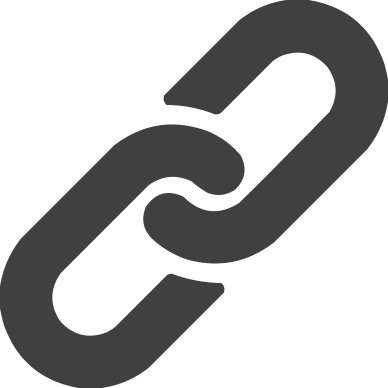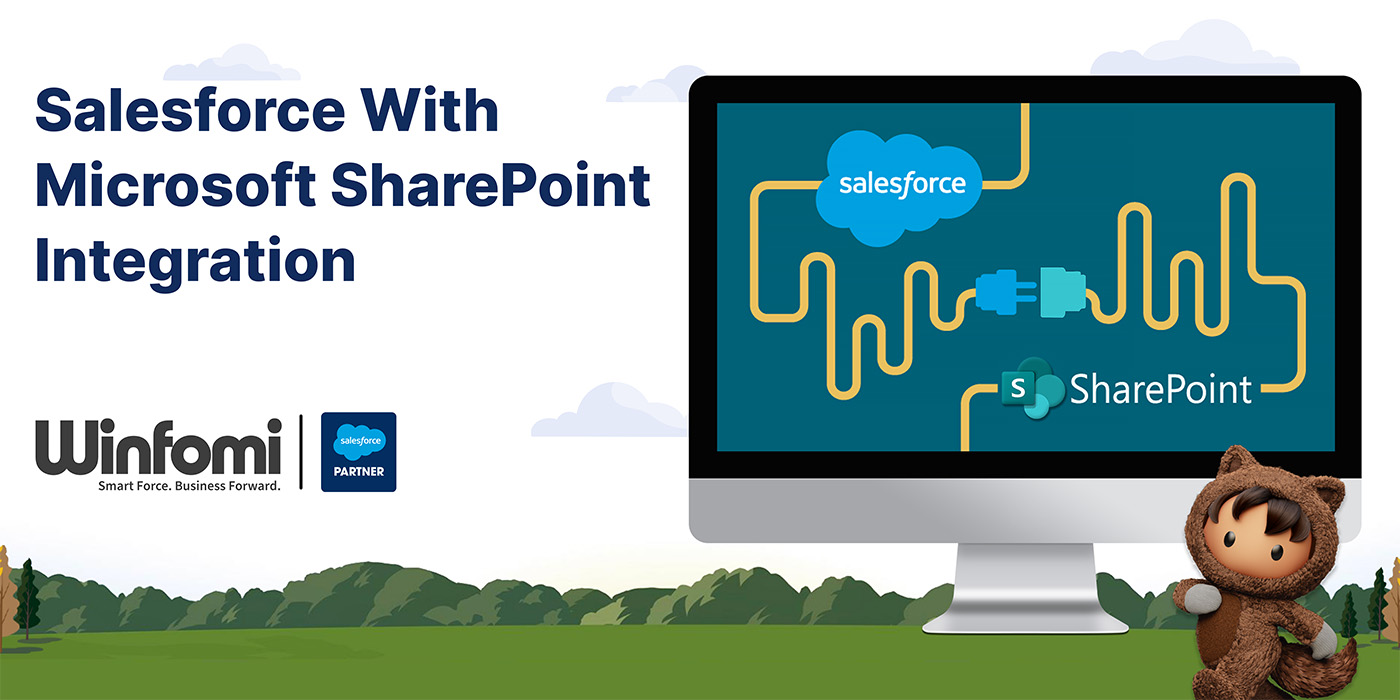

Salesforce With Microsoft SharePoint Integration
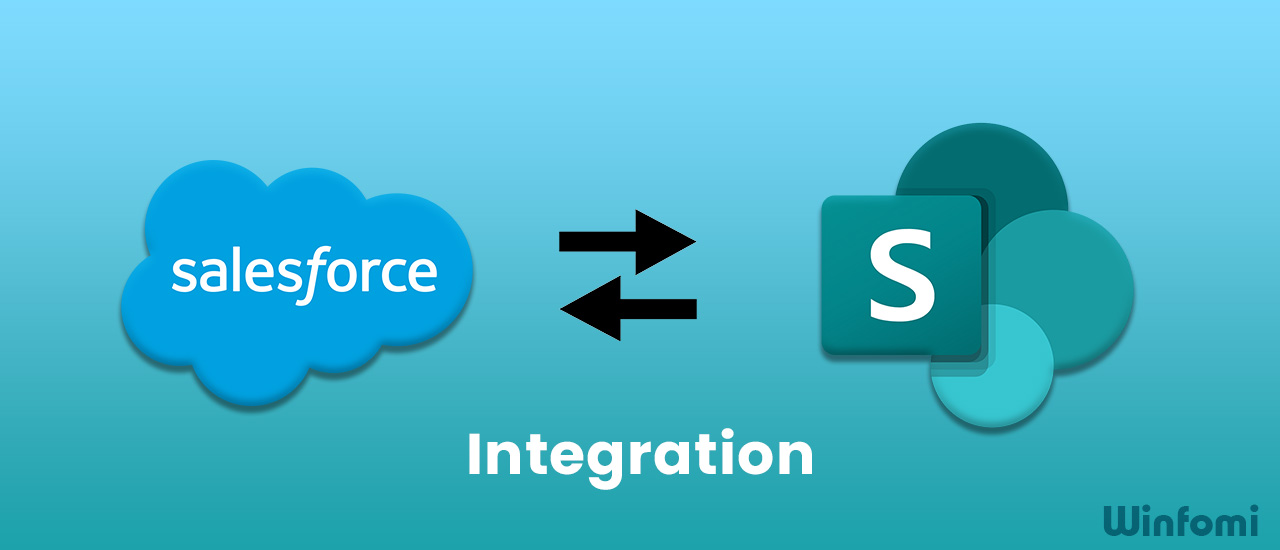
Imagine your organization as a grand tapestry, with Salesforce intricately threading the fabric of customer relationships, and Microsoft SharePoint weaving the collaborative strands of documents and data. By Salesforce and SharePoint Integration these two emerges a masterpiece of seamless integration that creates a tapestry of business efficiency. Choosing to integrate Salesforce and SharePoint unlocks a wealth of benefits, propelling businesses towards streamlined workflows, informed decision-making, and ultimately, exponential growth.
Why Integrate Salesforce And SharePoint

1. Smart Storage Cost
Salesforce SharePoint Integration offers cost savings due to SharePoint expansive storage (1 TB + 10 GB per license) compared to Salesforce limitations. With Salesforce storage costs accumulating, leveraging SharePoint larger capacity reduces the need for additional Salesforce storage, resulting in significant cost reductions for organizations as they grow.
2.Document Management
Leveraging SharePoints expansive file size and type flexibility over Salesforces limitations, businesses can enhance document management within Salesforce. While Salesforce restricts file size to 2 GB and limits file types, SharePoint accommodates larger files and diverse formats, fostering efficient collaboration on high-resolution images, videos, and various documents. This flexibility in SharePoint contributes to increased productivity and addresses Salesforces constraints.
3.Version History Tracking
Salesforce lacks easy access to previous file versions, making it challenging to track changes. In contrast, SharePoint ensures seamless version control by saving each version separately, facilitating error correction.
4. Improved Collaboration
Sharing files externally in Salesforce can be cumbersome, whereas SharePoint provides a smoother solution. For example, sharing a document link with someone outside Microsoft is effortless in SharePoint, enhancing collaboration and security
Diverse Integration Channels for Salesforce and SharePoint
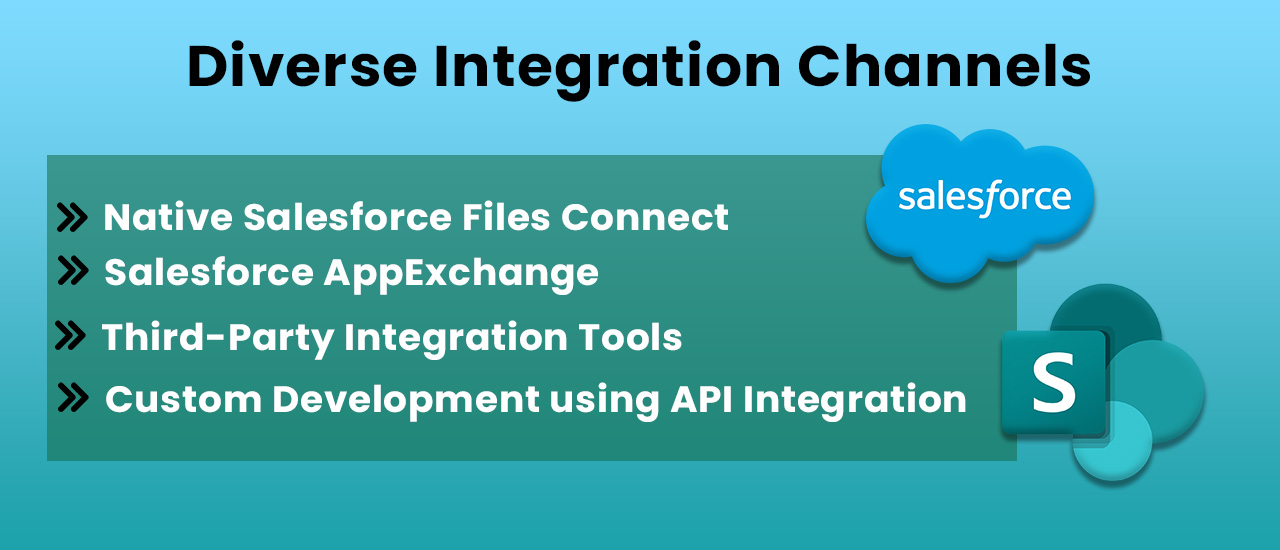
1. Native Salesforce Files Connect
Salesforce provides a convenient solution called Files Connect, enabling seamless integration with external content repositories such as SharePoint Online. This user-friendly feature facilitates straightforward access, sharing, and searching of files directly within the Salesforce platform.
2.Salesforce AppExchange
Several third-party applications available on the AppExchange, such as X files Pro, provide advanced integration features. These include automated workflows and bidirectional data synchronization for enhanced capabilities.
3.Third-Party Integration Tools
Advanced integration tools such as Boomi, Jitterbit, and MuleSoft offer sophisticated functionalities, encompassing bi-directional data synchronization, workflow automation, and customized user interface development. These tools are tailored for intricate integration requirements, providing enhanced flexibility and capabilities.
4. Custom Development using API Integration
To meet highly customized needs, organizations can create tailor-made integration solutions using APIs and connectors. While this approach grants maximum control, it needs development expertise.
Simplify Your Salesforce and SharePoint Integration with Winfomi
Enhance your business operations with seamless Salesforce to SharePoint Integration. While merging these systems can be daunting, Winfomi simplifies the process, ensuring a smooth connection between Salesforce and SharePoint. Elevate your CRM platform with Winfomi integration expertise.
Book a free Consultation with us
FAQs
Is there a limit to the volume of data that can be transferred between Salesforce and SharePoint through integration?
Integration tools typically handle large volumes of data, but specific limits may depend on the chosen integration solution and the platforms involved.
How does integration impact reporting and analytics within Salesforce?
Integration ensures that data from SharePoint is available for reporting and analytics within Salesforce, offering a more comprehensive view of business insights.
Need Help with Integrating Salesforce and Microsoft Sharepoint
Winfomi, with a proven track record of 70+ happy customers and 200+ projects, we specialize in Salesforce consulting, implementation, development, integration, and managed services. Our mission is to empower businesses with Salesforce solutions tailored to their unique needs. In light of this, Winfomi offers its expert services to help you upgrade your business operations by integrating Salesforce and Microsoft Sharepoint. Experience excellence; choose Winfomi.