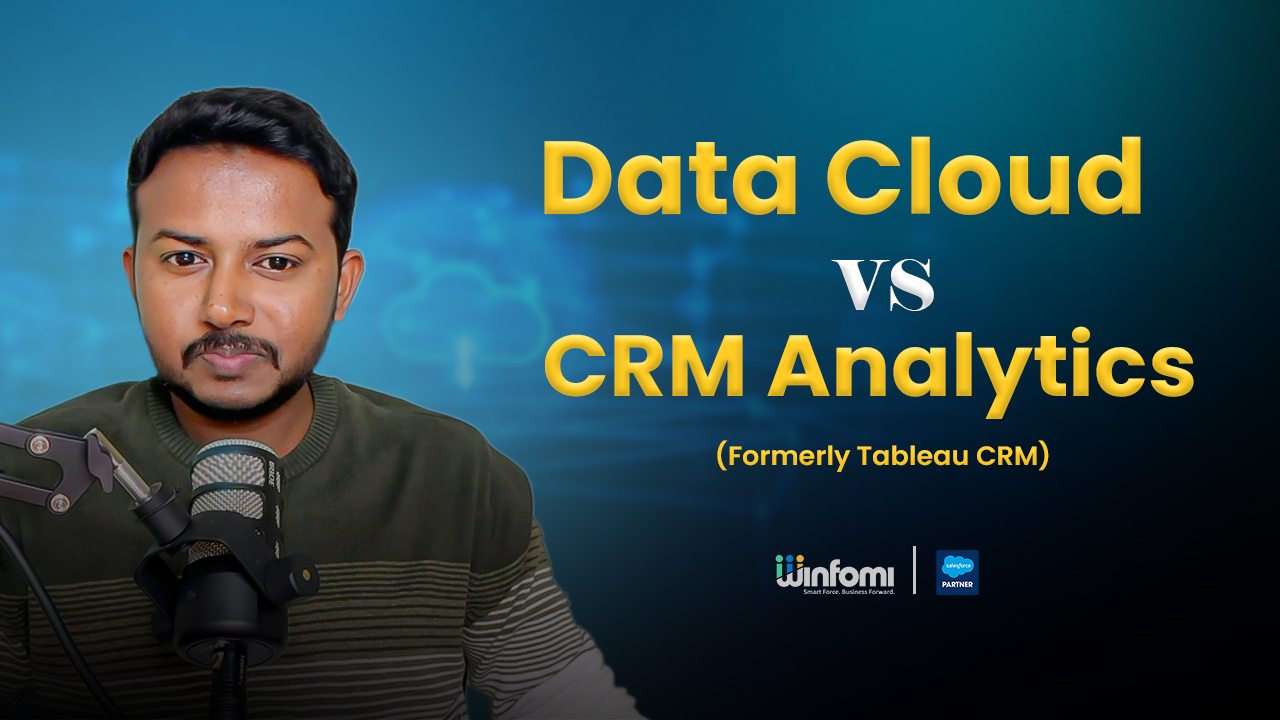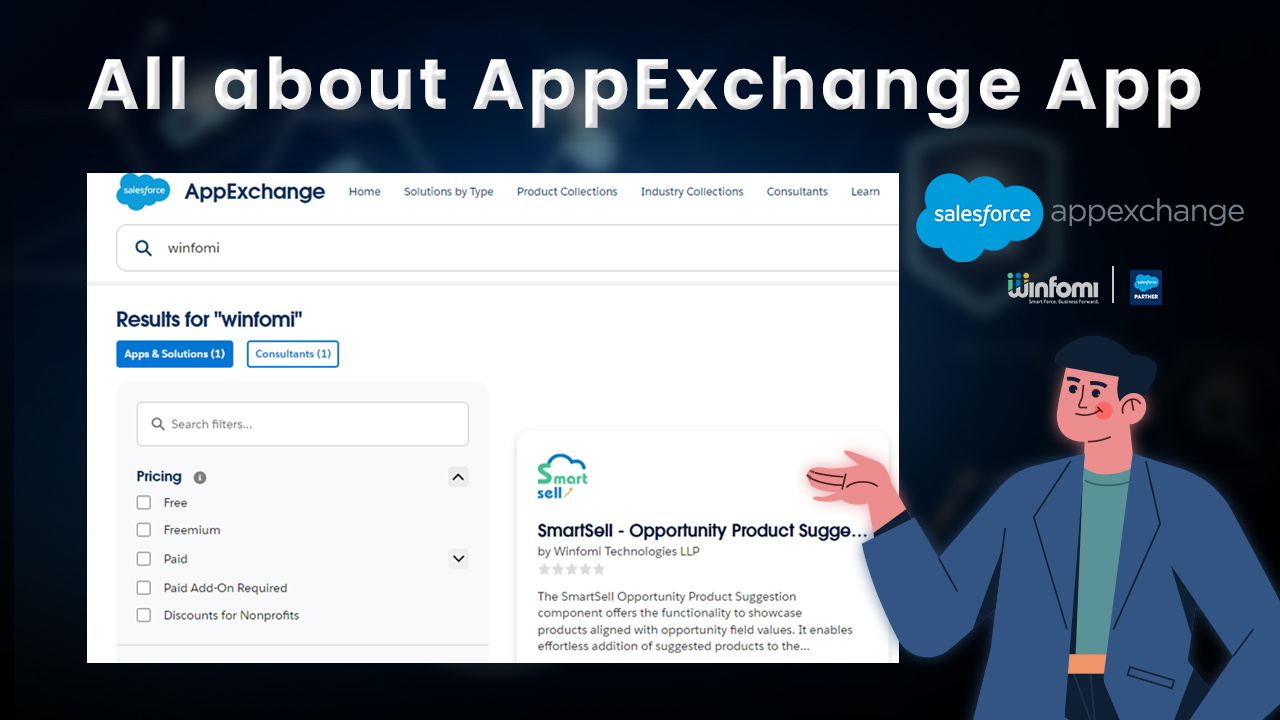TABLE OF CONTENTS
- Introduction
- Reasons to choosing Salesforce and Google Drive Integration
- Strategies for Integrating Salesforce and Google Drive
Share This Blog
Salesforce And Google Drive Integration
Tamilselvan C,
Founder & CEO,
Winfomi Technologies LLP
Introduction
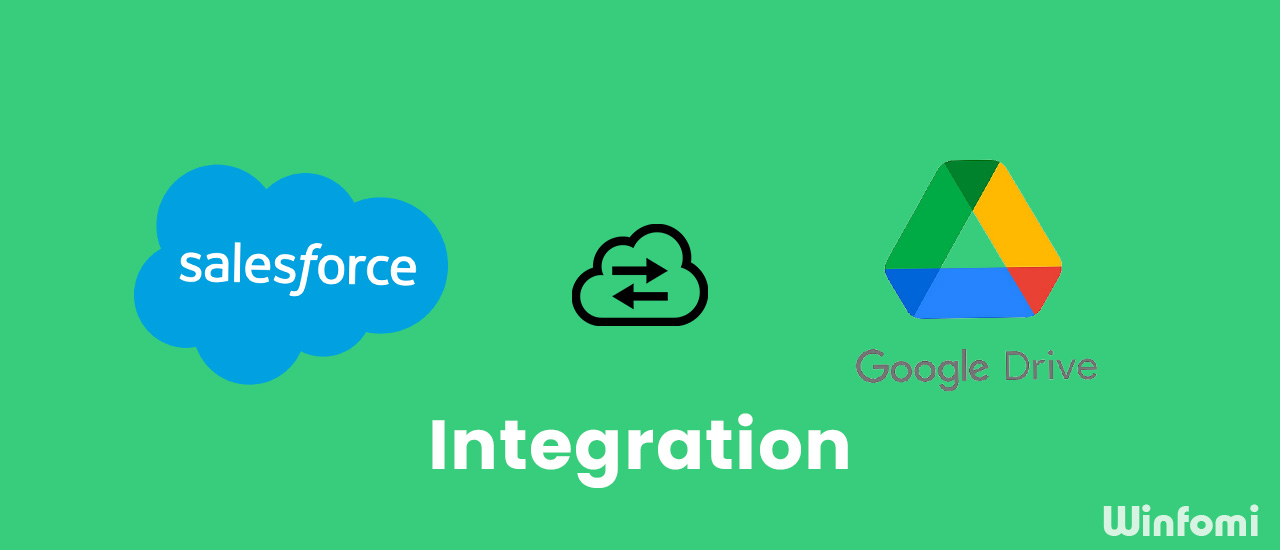
Salesforce and Google Drive Integration, two powerhouse platforms, have become indispensable tools for businesses worldwide. Salesforce acts as a central hub for managing customer relationships, while Google Drive serves as a cloud-based platform for file storage and collaboration. But juggling between disparate platforms like CRM systems and cloud storage can be a productivity killer. When integrated, their synergy transforms the way businesses handle data and collaboration.
Reasons to choosing Salesforce and Google Drive Integration

1.Cost-Effective Storage
By Salesforce and Google Drive Integrating, you can seamlessly access and share files stored in Google Drive directly from within Salesforce. This eliminates the need to switch between different platforms, saving you time and effort. With just a few clicks, you can easily attach relevant files to customer records or share them with colleagues, ensuring that everyone has the latest information at their fingertips.
2.Automated Workflows
You can set up workflows that automatically generate Google Drive folders or files based on certain triggers within Salesforce. For example, when a new lead is converted into an opportunity, a corresponding folder can be created in Google Drive to store all related documents. This automation eliminates manual tasks and reduces the risk of human error, freeing up your team to focus on more strategic initiatives by Salesforce and Google Drive Integration.
3.Enhanced Collaboration
With the Salesforce and Google Drive integration in place, team members can work on shared files in real-time, make updates, and communicate within Salesforce itself. This eliminates the need for constant back-and-forth emails or separate document sharing platforms, streamlining the collaboration process and increasing productivity.
Salesforce and Google Drive Integration Strategies

1.Native Salesforce Features
Salesforce provides integrated functionalities such as Files Connect and Google Drive for Salesforce, facilitating fundamental file linking and synchronization capabilities.
2.Salesforce AppExchange
Several third-party applications available on AppExchange, such as Drive Connect and Cloud Connect, provide advanced integration features. These include automated workflows and bidirectional data synchronization for enhanced capabilities.
3.Custom Development using API
Tailoring to specific requirements, developers can utilize Salesforce APIs and Google Drive APIs to craft custom integration solutions.
Simplify Your Salesforce and Google Drive Integration with Winfomi
Enhance your business operations with seamless Salesforce to Google Drive Integration. While merging these systems can be daunting, Winfomi simplifies the process, ensuring a smooth connection between Salesforce and Google Drive. Elevate your CRM platform with Winfomi integration expertise.
Book a free Consultation with us
FAQs
Are there any limitations on file types that can be integrated?
Both Salesforce and Google Drive support a wide range of file types. Ensure compatibility and consider any platform-specific restrictions when integrating specific file formats.
Can Google Drive permissions be managed within Salesforce?
Yes, depending on the integration method used. Some AppExchange apps like Drive Connect and Cloud Connect allow administrators to manage some Google Drive permissions directly within the Salesforce environment for streamlined access control.
Need Help with Integrating Salesforce and Google Drive
Winfomi with a proven track record of 500+ projects and 100+ happy customers, we specialize in Salesforce consulting, implementation, development, integration, and managed services. Our mission is to empower businesses with Salesforce solutions tailored to their unique needs. In light of this, Winfomi offers its expert services to help you upgrade your business operations by integrating Salesforce and Google Drive. Experience excellence; choose Winfomi.

WINFOMI TECHNOLOGIES LLP
46, Kerala Club Rd,ATT Colony,
Gopalapuram,Coimbatore,
Tamil Nadu,India - 641018
WINFOMI TECHNOLOGIES LLP
Door.No.452/1,Sanarpalayam,
Mylambadi,Erode,
Tamil Nadu,India - 638314
Home
About
Services
Success Stories
Blogs
Culture
Careers
Contact
WINFOMI TECHNOLOGIES LLP | win@winfomi.com | +91 93445 01248
Copyright © 2024. All Rights Reserved. Designed by Deedbee Social Ventures.
Image credits | freepik.com